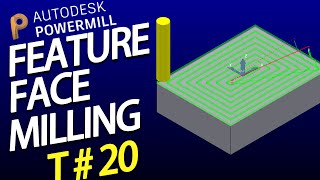Want to create a Facebook App ID to integrate your plugin/platform with Facebook?
Watch this short video to see step-by-step how you can do this.
If you use SmartQuizBuilder.com as your quiz / survey plugin, and want to allow users to share their quiz results on Facebook, you'll have to first create a Facebook App ID for your domain, and add the app ID in the SQB - Settings page - External Integrations tab.
After that visit the SQB - Social Share page where you can select your quiz and activate the share button.
Watch this video to see step-by-step how to set it all up.
Quiz Plugin: SmartQuizBuilder.com
Facebook Group: [ Ссылка ]
How to Create a Facebook App ID
Теги
smart quiz buildersmart quiz funnelsmart survey funnelquiz funnel buildersurvey funnel buildersmartquizbuilder.comsqbdapdigitalaccesspass.commembership sitegamificationpointsmembersmembership pluginwordpress membership sitewordpress membership pluginsmartpaycart.comspcmembershipsitelab.commembership site trainingdigital marketerdigital course creatormembership site labonline courseslmslearning management systemwp coursewarelearndash








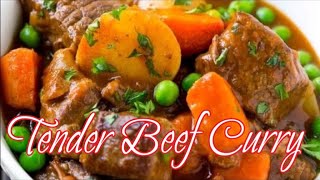















































![Learn How To Create This AMAZING File Manager In Excel [Part 1]](https://i.ytimg.com/vi/GHVhfgN7gig/mqdefault.jpg)