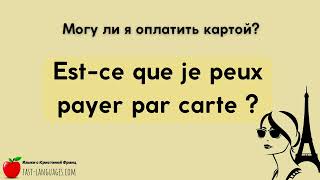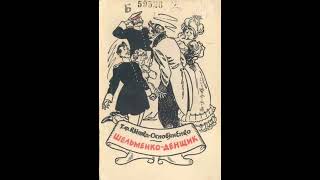If you would like to download the exercise files to follow along, please go to: [ Ссылка ]
The Clone Stamp Tool and Clone Source Panel inside the Adobe Photoshop, offer powerful capabilities for retouching and image manipulation. The Clone Stamp is a versatile tool that allows users to duplicate or "clone" portions of an image from one area and apply it to another. It is particularly useful for removing unwanted elements, blemishes, or imperfections in a seamless manner. By selecting a source point and then painting over a target area, users can effectively replace or cover undesired elements with content from another part of the image, achieving a visually cohesive result.
Complementing the Clone Stamp Tool, the Clone Source Panel provides additional control and customisation options. The panel allows users to fine-tune the behavior of the Clone Stamp Tool by adjusting parameters such as angle, scale, and flip. This level of control is especially beneficial when precise alignment or orientation of cloned elements is crucial for maintaining a natural and convincing appearance. The panel also facilitates the use of multiple source points, enabling users to blend content seamlessly from various areas of the image. This versatility makes the Clone Source Panel an indispensable companion to the Clone Stamp Tool, enhancing its efficiency and accuracy in various retouching tasks.
This video is a part of Adobe Photoshop: Professional Photographic Techniques, an in-depth online course for those wanting to master the application.
[ Ссылка ]
The course consists of over 70 videos and over 18 hours of tuition, and teaches Photoshop through practical, real-life examples that photographers encounter every day.
🖌️ What's Inside? 🖌️
Essential Tools: Learn the fundamental tools you need for common photo tasks
Real-Life Examples: See how these tools are used in everyday photography
Compositing Tips: Discover how to blend and manipulate images
Retouching: Develop skills for fashion, portrait, and editorial photography
📂 Hands-On Practice: Follow along with high-resolution exercise files
🤝 Guidance and Support: Ask questions and get help from our tutor
🌍 Connect Globally: Join a community of learners from around the world
Visit photopracticum.com to access the full course and start your Photoshop journey today.
[ Ссылка ]