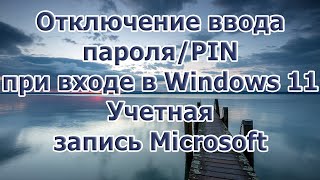In this troubleshooting guide, we'll address the issue of apps not loading on LG WebOS 22 and WebOS 23 TV. Discover step-by-step solutions to resolve this frustrating problem and get your apps running smoothly again. Whether you're experiencing slow loading times or complete failure to launch, we've got you covered with effective troubleshooting tips. Watch now to learn how to troubleshoot and fix apps not loading on your LG WebOS TV! #LG #WebOS #Troubleshooting #AppsNotLoadingIssues
with apps on LG WebOS can stem from various sources. Here are some troubleshooting steps you can try:
Restart TV: Turn off the TV, unplug it for a minute, then plug it back in and turn it on. Sometimes, a simple restart can resolve minor glitches.
Check Internet Connection: Ensure your TV is connected to the internet. You can test the connection by opening a web browser or checking for software updates.
Update Software: Make sure your TV's firmware is up to date. Navigate to Settings - General - About This TV - Check for Updates. If there's an update available, install it.
Clear App Cache: Some apps accumulate cache that can cause issues. Go to Settings - General - Storage - Manage Storage. Find the problematic app and clear its cache.
Force Stop and Restart App: Press the Home button on your remote, navigate to the app having issues, press the Up button, select the app, and then press the Down button to highlight it. Press the 'X' button to force stop the app. Open it again to check if it's working.
Reinstall the App: If it continues to malfunction, delete and reinstall it from the LG Content Store.
Check for Service Outages: Sometimes, app issues are due to server problems. Check if the app's service is down by visiting the app's website or social media channels.
Factory Reset (as a Last Resort): If none of the above methods work, you might consider a factory reset. This will erase all settings and data, so back up your important information before proceeding. Navigate to Settings - General - Reset to Initial Settings.
If these steps don't resolve the issue, it might be worth reaching out to LG's customer support for further assistance






![🔴MUY FACIL!! 😲 Como hacer una LIJADORA de DISCO Casera con un TALADRO ✔️ [RAPIDO y EFICAZ]](https://s2.save4k.su/pic/ujy-nm2tvEQ/mqdefault.jpg)

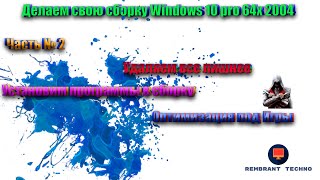




















































![Как работают Жёсткие Диски? [Branch Education на русском]](https://s2.save4k.su/pic/GSU41Vx0794/mqdefault.jpg)