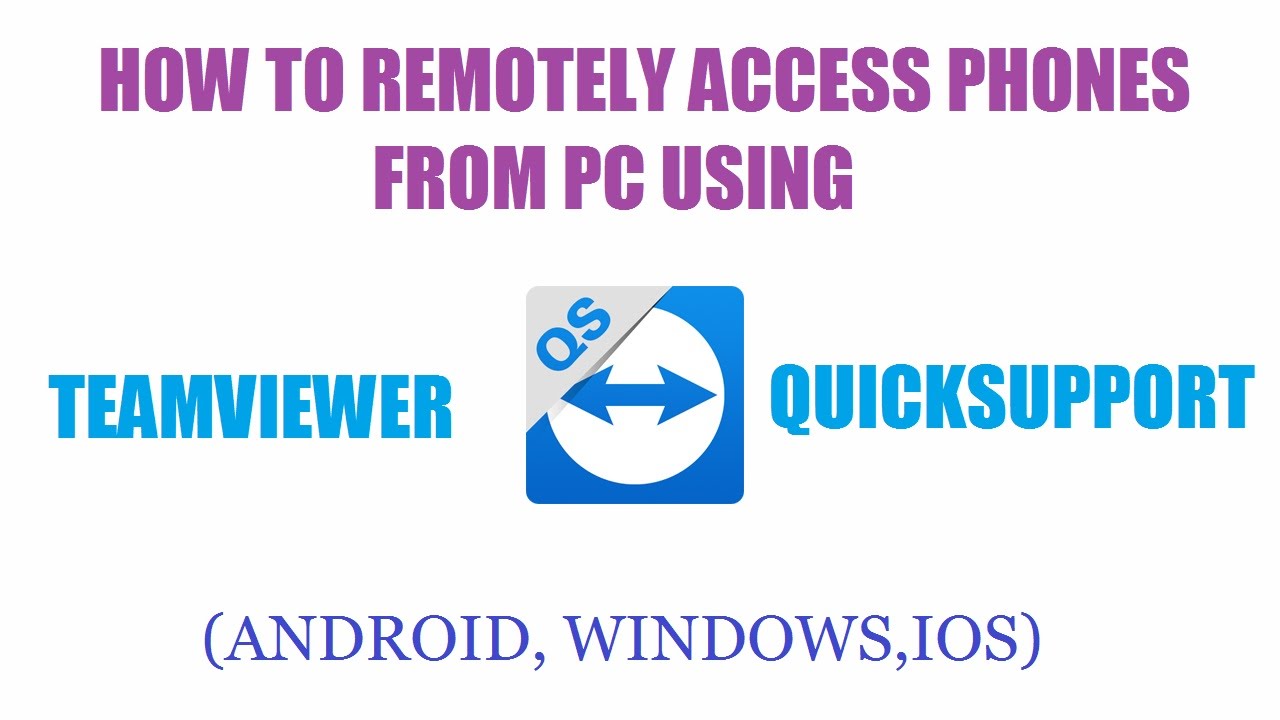Hello friends,
In this video i will show how to remotely access any phone from a PC using teamviewer. Most of the phones support screen sharing by default and some also support remote control additionally so that the person on PC side can remotely control as well.
The device which additionally support remote control need to download the "Add on " files which will be prompted by the teamviewer quicksupport app when it is opened. Everything is discussed in video.
This is really useful for phone tech support.
links -
Teamviewer for PC (11.0.59518)- [ Ссылка ]
Teamviwer quicksupport app -
Android - [ Ссылка ]
(for samsung - [ Ссылка ])
Windows 10 mobile - [ Ссылка ]
iOS - [ Ссылка ]
Background music-
Frisbee - Ahxello
[ Ссылка ]
[ Ссылка ]
Remote access tutorials - [ Ссылка ]
Thank you for watching.