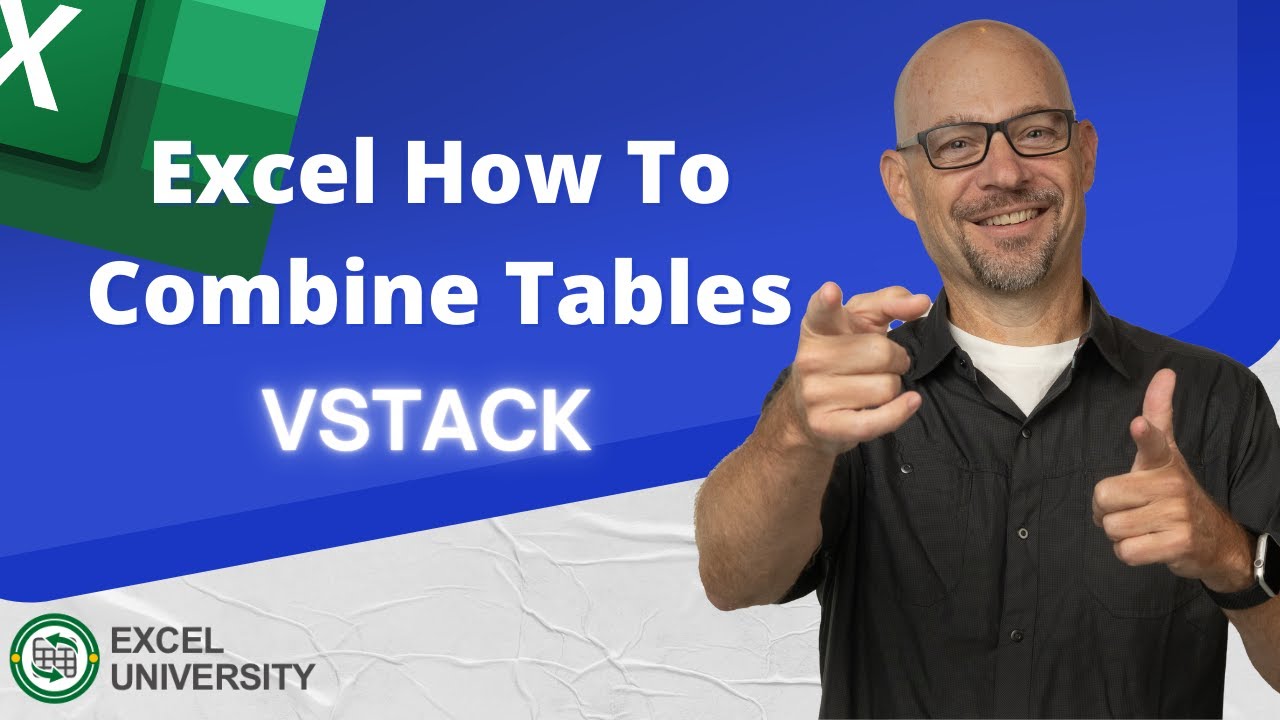File Download: [ Ссылка ]
In this video I'll show you how to combine multiple Excel tables with a single formula. We use the VSTACK function and pass the table names as function arguments.
Chapters:
00:00 - Introduction
00:22 - VSTACK
00:36 - Tables
00:52 - Formula
01:52 - Dynamic
Watch the previous video Excel How To Create Banded Rows with One Click [ Ссылка ]
Learn Excel the FAST way, find out how here 👉 [ Ссылка ]
Check out Excel PivotTables for Beginners (2023) [ Ссылка ]
Subscribe here 👉 [ Ссылка ]
and turn on all notifications 🔔 for MS Excel time hacks that will make you more productive!
Watch VLOOKUP Hacks Playlist here [ Ссылка ]