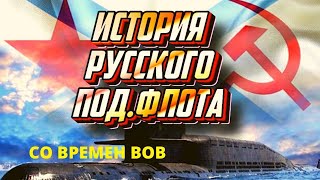Have you lost your essential files without backup, or regretted deleting files previously? In this video, we will show you how to recover deleted files from Android phone internal memory. Free Download DroidKit: [ Ссылка ]
The deleted files have simply been marked as “deleted.” The device simply makes space for new files so that they can be quickly overwritten. Therefore, before the deleted files are overwritten from the Android phone's internal memory, you are allowed to take some measures to recover deleted files from the file manager in Android.
---------------------------------------------
00:00 Intro
00:20 Recover Deleted Files Android Internal Storage from Google Drive
00:55 Recover Deleted Files Android Internal Storage without Backup
---------------------------------------------
Check the article to get more tips: [ Ссылка ]
Check more videos on our channel:
How to Recover Deleted Videos on Samsung without Root: [ Ссылка ]
How to Get Deleted Videos Back on iPhone without Computer or Backup: [ Ссылка ]
How to Recover Permanently Deleted Photos from Android: [ Ссылка ]
---------------------------------------------
Social Media
Facebook: [ Ссылка ]
Twitter: [ Ссылка ]
Instagram: [ Ссылка ]
Facebook Group: [ Ссылка ]
Reddit: [ Ссылка ]
#androidtips #androiddatarecovery #samsung






































































![[Tuto ChamSys #4] - CUEs épisode I : Edition / Mise à jour dans les CUE STACKs](https://s2.save4k.su/pic/GX2qOny6Ah8/mqdefault.jpg)