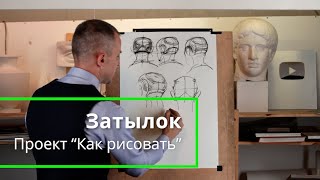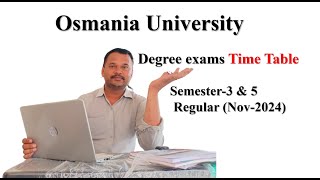In this tutorial i will show you how to use rantools addon in Blender.
RanTools is your one-stop-shop for tools: bundled with a tool for every need, be it creation, detailing, presentation or rendering.
With an unparalleled grid-based boolean and draw system, a single-click solution to Boolean cleanup, modifier presets, tools to add wires and simulate them with one click, and backup tools to help you manage object backup versions like a pro, working will never be this easier and efficient.
New HDRI Library and Advanced World Shader:
Fast Cutter Mode for P-Cutter:
Asset Browser Support for Material Library (Blender 3.0+):
Improved Cloth and Cable Simulations:
Boolean Cleanup
A straightforward, painless solution for cleaning boolean cuts! No more sliding and merging hassles! Precise control via easy-to-use sliders!
Cable Tools
Create cables, generate multiple wires, simulate or apply objects on elementary curves to create custom curves!
Batch Rendering
Showcase the best of your art via camera and rendering tools! Set aspect ratio, resolution,
shutter speed and focal length, all from one menu with a single click, and effortlessly add backdrops and lights!
Using batch rendering tools, create rendering presets and render with different angles, cameras and settings!
Also, generate clay and wireframe renders of your models!
One-Click Backdrops and Light Setups
Material .
#rantoolsaddon
link to buy it on Blendermarket:
[ Ссылка ]