Discover how ThinkBuddy's Screen Capture feature turns your Mac into a powerful food detective! 😬 Watch as we use AI to analyze a protein bar for keto-friendliness, comparing insights from both Gemini and ChatGPT-4. Perfect for health-conscious Mac users looking to make smarter food choices by using Thinkbuddy!
🕒 Video Breakdown:
0:00 - Introduction to ThinkBuddy's Screen Capture
0:13 - Setting up Screen Capture
0:27 - Analyzing a Quest Nutrition protein bar
0:39 - Using AI to assess keto-friendliness
0:51 - Comparing Gemini and ChatGPT-4 responses
1:06 - Advanced questions using voice input
1:20 - In-depth keto analysis from AI
1:34 - Tips for getting better AI responses
1:42 - Conclusion and call-to-action
🔥 Key Features:
• Instant nutritional label analysis
• Comparison between Gemini and ChatGPT-4 insights
• Voice input for complex queries
• Seamless integration with your Mac workflow
• Perfect for keto and other specific diets
Ready to become a food detective? Watch now and see how ThinkBuddy's Screen Capture can revolutionize your approach to nutrition!
👇 Don't forget to like, subscribe, and hit the notification bell for more Mac productivity and health tech tips!
Try ThinkBuddy for free: [ Ссылка ]
#ThinkBuddy #ScreenCapture #AIFoodDetective #KetoDiet #NutritionTech #MacProductivity






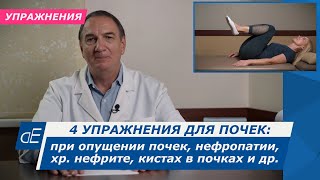

























































![Параллельные миры, квантовая механика и кот [Veritasium]](https://s2.save4k.su/pic/NTqL1TVY0ns/mqdefault.jpg)










