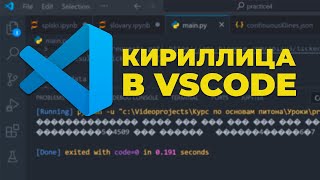We will learn how to dynamically send multiple files as an Email Attachment using Power Automate during this session. Sometimes, we have scenarios wherein we need to send multiple files in a single go with email. At that time this concept will very useful. In Power Automate, to send multiple files in one email, we first need to get file properties and then apply each loop and get File Content. Once we get the file content, we need to append filename and file content property in one array variable. At last, we are passing all the attachments as a single array object in Send Email Action of Microsoft Flow or Power Automate. So, let's get started and discuss how we can dynamically send multiple files as an email attachment in a single email using Power Automate!
Chapters:
00:00 Start
01:04 Business Requirement
02:07 Create Power Automate Flow
04:38 Append File Content to Array Variable
06:22 Send Email with Dynamic Multiple Attachment
07:10 How to add Multiple Attachment Files with Send Email Action in Power Automate?
08:40 Flow Run
09:52 Subscribe!
#PowerAutomate #Flow #PowerPlatform #SharePoint #PowerAddicts #Flownut #Microsoft #DhruvinShah #DigitalDhruvin
Download Flow from Github Repo:
***
***