In this video, we'll walk you through the process of connecting Slack to your Make.com account, focusing on using the "New Event" trigger with the "Instant" tag. This trigger allows you to automate tasks in real-time whenever new messages or events occur in Slack. Whether you're into #SlackIntegration, #Automation, or looking to leverage #ArtificialIntelligence for your workflows, this step-by-step guide has you covered.
🔗 In this tutorial, you'll learn how to:
Log in to Make.com and set up a scenario
Add a Slack module to your scenario
Use the "New Event" trigger to automate Slack events
Set up a webhook for instant triggers
Create and customize your Slack connection
Whether you're looking to automate messages, files, channels, or other Slack features, this tutorial will help you get started quickly and efficiently.
📌 Skip the webhook setup if your module doesn’t have the "Instant" tag.
Relevant Resources:
How to Set Up a Google Cloud Console Project for Personal Gmail: [ Ссылка ]
Reauthorizing Connections in Make: [ Ссылка ]
#SlackIntegration #Automation #ArtificialIntelligence #WorkflowAutomation #MakeCom #AITools #SlackTips.
00:00 - Introduction
00:17 - Accessing Make.com and starting a scenario
00:38 - Finding the Slack module
00:52 - Exploring Slack interaction options
01:14 - Creating a webhook (for instant triggers)
02:24 - Creating a connection
02:47 - Naming your connection
02:58 - Advanced settings and credentials
03:15 - Authenticating your Slack account
03:39 - Finalizing the connection
03:57 - Conclusion and additional resources


![Love Song - Ethnic & Deep House Mix 2024 [Vol.105]](https://i.ytimg.com/vi/diNfd7fB8qY/mqdefault.jpg)




![🎨Песня "Нити и Краски" [Undertale:Error vs Ink] 🔥](https://i.ytimg.com/vi/-unGNC8toog/mqdefault.jpg)




![44 Котёнка | Кис-кис-коты на задании [ПОЛНАЯ СЕРИЯ]](https://i.ytimg.com/vi/lMV9ur-akSY/mqdefault.jpg)












































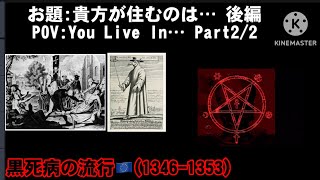











![NOVE - Sequenze spot + promo - Dom 4/11/2018 [REUPLOAD]](https://i.ytimg.com/vi/_M9N_lyi7Q8/mqdefault.jpg)

![🖤🤍Песня "Последний вздох" [LastBreath!Undertale ] 💀](https://i.ytimg.com/vi/mTcUEboHq8Q/mqdefault.jpg)



