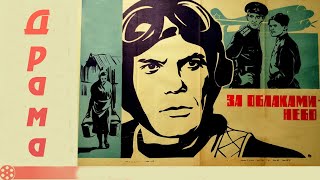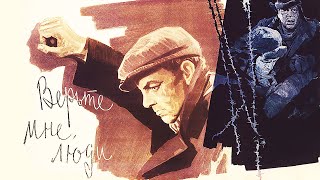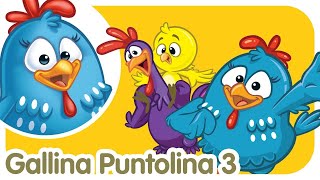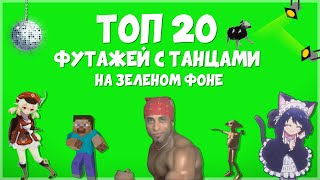In this tutorial by George Edmondson learn how to create a cool effect of jumping into the clones of yourself and animate the individual clones using mPuppet plugin. The clones will be matched with the footage using mTracker 3D, and the workflow will be explained thoroughly.
mTracker 3D for Apple Motion, Final Cut Pro and mO2.
🚀 Order now: [ Ссылка ]
mPuppet: [ Ссылка ]
mFilmLook: [ Ссылка ]
mBundle Film: [ Ссылка ]
Topics covered in this lesson include:
00:02 Project overview.
01:12 Behind the scenes and the gear used in the recording.
01:40 Selecting frames used in the still images of clones.
04:49 Masking a silhouette using the Draw Mask tool.
05:52 Applying mPuppet plugin to the composition.
07:08 Applying handles and animating with mPuppet.
09:03 Adding mTracker 3D to your clip.
09:26 Tracking your base footage.
10:02 Adding the Drop Zone Title and pasting the track.
11:27 Selecting a Tracking Point.
17:13 The final effect.
Music used in this clip: Play Play Play by Shtriker Big Band: [ Ссылка ]
#FCP #FinalCutPro #mTracker3D #AppleMotion #VideoEditing #VideoProduction #MotionVFX #mTracker3D #3DTracking #Plugin #VisualEffects #Freeze #Time #Lesson #Tutorial #Lesson #VFX #Compositing