#freeseotools #entityseo #contentaudit
[ Ссылка ]
⭐ In this 8 minute video you will discover how to audit your existing content for entities on InLinks.
You will see how to audit your content for entities using the audits feature inside of Inlinks.
#inlinks #contentmarketing #dixonjones
For this video I have taken an article belonging to dixonjones.com who is the CEO of Inlinks. I will access this article that I have added into this Inlinks project and I will audit this page for its targeted keyword.
⭐ Create your first project with an inlinks FREE 7 day trial!
[ Ссылка ]
Dixon's article is "How to migrate your Twitter handle" and then we are going to click on audits here.
The keyword that I'd like to use is "how to migrate a twitter handle". Indicate the keyword here "how to migrate a twitter handle" and then click on OK.
Now the Inlinks #nlp algorithm is analyzing the top 10 pages that rank the best on Google for this keyword "how to migrate a twitter handle" and it's recognizing their most prominent topics and at the same time comparing these topics with the entities that are being found in this article so as to give a gap analysis in order to say here are the topics we have been using compared to the competing pages and here are the topics we're missing on. Essentially the idea would be to update our content with respect to the missing entities.
Once the audit is ready within the Inlinks content editor here, the first thing to check is the estimated SEO score which is shown on this part of the tool. As we can see right now the estimated SEO score is 45 and the idea would be to increase our SEO score here to 80 and above while updating our content here and on this content editor and still using the topics that are shown here as not used.
At the same time I can see that we have been using some of the topics that are also found in the competing pages such as Twitter, user account and website but we're missing on topics such as Facebook user profile, social media click on analytics and so on. I can filter these topics by displaying only the missing ones found in the competing pages by clicking here on missing topics so I can instantly see what are the missing entities I can use on my content editor here.
The idea here would be to update the content naturally still using these topics that are shown here under the topics analysis part. We also have some further topics that we can use or further features that we can use in the same part of the tool. We have some of the related keywords we can use for instance regarding Twitter - I can see some of the related keywords I can use in my content so I can use "twitter account" or "twitter sign" and whenever I click on or select these related keywords I will find them here all the way down in the content ideas of the content editor.
We also have a question finder that we can use as a starting point for new paragraphs. For example I can use some of the questions related to hashtag or maybe Twitter in itself. So I can click some of the questions that are found in the competing content. Clicking on Twitter here I can start using some of the questions here that do make sense with respect to the context of my article. I can use a question such as "how twitter account is verified" maybe "why twitter account is suspended" and whenever I select the ones that I'd like to use in my content I will also find them here under the content ideas.
Further to that, when we click on this down arrow here we will expand the audits and go back to the topics analysis part. The tool will display the SEO score of our content inside of the content editor alongside some key recommendations - first some recommendations regarding the number of words we should have compared to the competing pages and here at glance the most important topics to include.
⭐ Book your FREE demo here: [ Ссылка ]
Scrolling down we can see the same list of topics as we have seen under the topics analysis and so we can see here the ones that are marked in green have been used by our contents and the ones that are marked in blue are the missing ones.
Once we have a satisfactory SEO score here we can go back to our live article itself, update the content with what we have done here on the content editor and once the content is audited on the live website we should go back here and then click here on updates and then update live URL. Then the tool will display what is the actual live URL of the live article.
Learn more about the features of InLinks with video how-to step by step with the InLinks Academy [ Ссылка ]
[ Ссылка ] Keyword Research Tool on InLinks
[ Ссылка ] Get Started on InLinks: A Full suite Entity SEO Tool



































































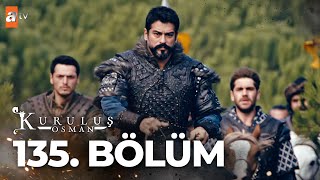

![2025 Coşku dolu Gençlerin favori halayı Gazi Yıldırım [ Selam & esra ]](https://i.ytimg.com/vi/k4Bfxs5MLmQ/mqdefault.jpg)

![【MV】GARNiDELiA「響喜乱舞 [PROGRESS]」](https://i.ytimg.com/vi/BiDOykAbHhU/mqdefault.jpg)


![[MPD직캠] 드림캐쳐 수아 직캠 4K 'BONVOYAGE' (Dreamcatcher SUA FanCam) | @MCOUNTDOWN_2023.6.1](https://i.ytimg.com/vi/gLte7QuXteg/mqdefault.jpg)