In this video, I will show you how to create dynamic startdate and enddate for the Date dimension table in Power Query. No more Date table maintenance.
*****For more Time Intelligence series, click the links below*****
Create A Holiday Table In Power BI: [ Ссылка ]
M Function In Creating Extended Date Table: [ Ссылка ]
Date Harvest Deep Dive - Power BI Time Intelligence: [ Ссылка ]
Using The Extended Date Table - ISAFTERTODAY: [ Ссылка ]
Using The Extended Date Table - OFFSETS: [ Ссылка ]
Calculating Workdays Between Two Dates In Power BI: [ Ссылка ]
***** Learning Power BI? *****
FREE COURSE - Ultimate Beginners Guide To Power BI - [ Ссылка ]
FREE COURSE - Ultimate Beginners Guide To DAX - [ Ссылка ]
FREE - Power BI Resources - [ Ссылка ]
FREE - 60 Page DAX Reference Guide Download - [ Ссылка ]
Learn more about Enterprise DNA - [ Ссылка ]
Enterprise DNA Membership - [ Ссылка ]
***** Related Links *****
Build A Comprehensive Date Table In Power BI Really Fast - [ Ссылка ]
Time Comparison For Non Standard Date Tables In Power BI - [ Ссылка ]
Adding Workday And Weekend Numbers Into Your Date Table: Time Intelligence Technique In Power BI - [ Ссылка ]
***** Related Course Modules *****
Time Intelligence Calculations - [ Ссылка ]
Power Query Series - [ Ссылка ]
Best Practices & Feature Reviews - [ Ссылка ]
***** Related Support Forum Posts *****
Extended Date Table (Power Query M Function) - [ Ссылка ]
Creating A Dynamic Start-/EndDate For The Date Table - [ Ссылка ]
Custom Query For The Date Table Not Working In Power BI - [ Ссылка ]
For more power query date table support queries to review see here - [ Ссылка ]
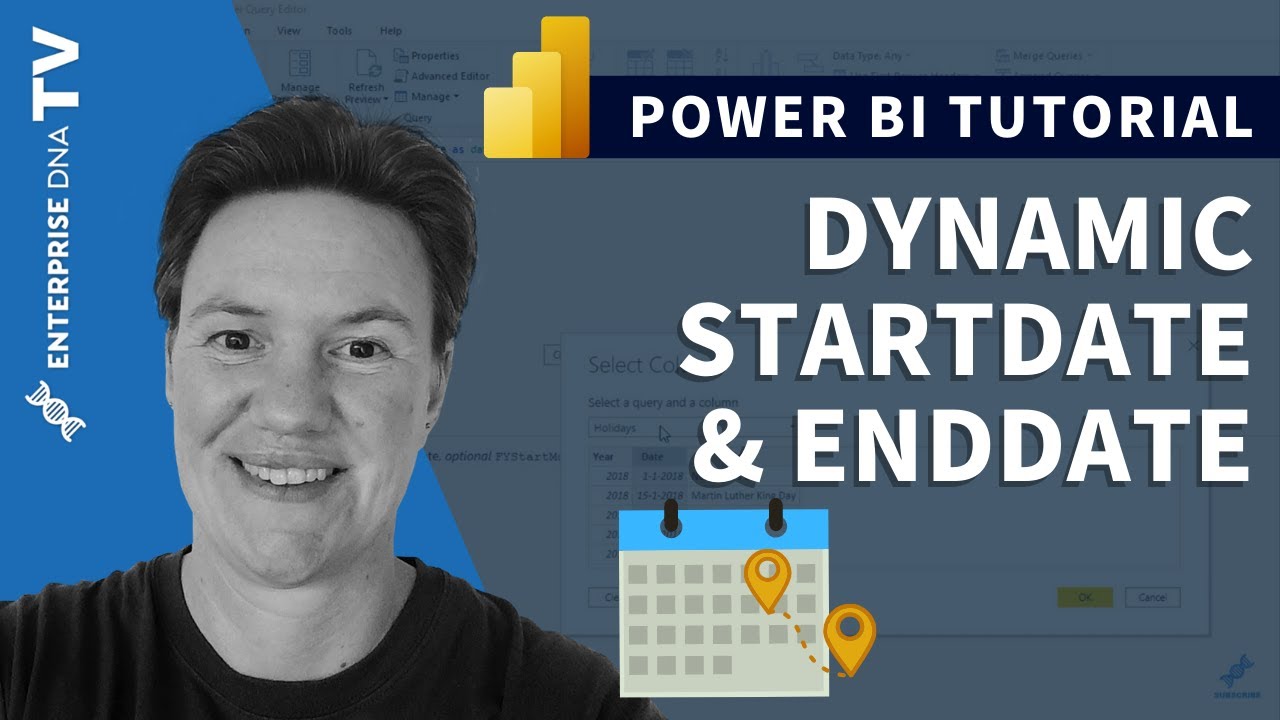


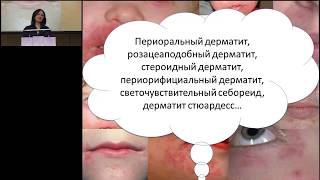

























































![НАУКА О КРАСОТЕ [Александр Рыжкин]](https://i.ytimg.com/vi/thvZEcy8_Kc/mqdefault.jpg)









