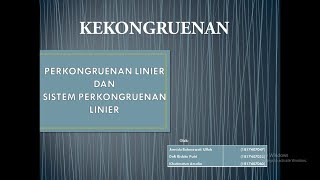To empty the waste toner container on a Samsung CLX-6260FW printer, please follow these steps:
Turn Off the Printer: Before you begin, make sure the printer is powered off for safety.
Locate the Waste Toner Container: Open the front cover of the printer. You should see the toner cartridges. Below the toner cartridges, towards the bottom of the printer, you'll find the waste toner container. It's a translucent or white plastic container.
Remove the Waste Toner Container: Carefully pull the waste toner container out of its slot. Be cautious not to spill the waste toner inside.
Empty the Waste Toner: Find a suitable place to empty the waste toner. You can do this over a garbage bag or bin. Slowly and gently tap the container to allow the waste toner to fall out. Be sure not to shake it vigorously to avoid creating a mess.
Clean the Container: After emptying the waste toner, it's a good idea to clean the container with a dry, lint-free cloth to remove any residual toner.
Reinsert the Waste Toner Container: Slide the cleaned waste toner container back into its slot. Ensure it is securely in place.
Close the Front Cover: Carefully close the front cover of the printer.
Power On the Printer: Turn the printer back on.
Your Samsung CLX-6260FW printer's waste toner container should now be empty and ready for use. Be cautious when handling toner and follow proper disposal guidelines for waste toner to prevent environmental impact.
how to empty waste toner Samsung cxl-6260fw
Теги
Toner container maintenancePrinter cleaning instructionsPrinter user guideCLX-6260FW tonerPrinter componentsWaste toner managementPrinter servicingToner cleanupPrinter supportCLX-6260FW troubleshootingPrinter maintenance guideWaste toner disposalToner handlingSamsung printer carePrinter instructionsSamsung CLX-6260FWPrinter maintenanceWaste toner containerToner disposalPrinter carePrinter cleaningPrinter troubleshootingSamsung p