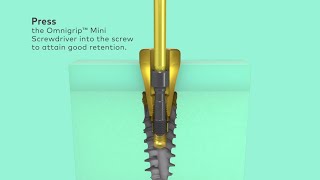How to Enable Docker WSL Integration | Enable Docker Integration with Linux Distros on WSL 2 | Windows Subsystem for Linux (WSL) 2 introduces a significant architectural change as it is a full Linux kernel built by Microsoft, allowing Linux containers to run natively without emulation. With Docker Desktop running on WSL 2, users can leverage Linux workspaces and avoid having to maintain both Linux and Windows build scripts. In addition, WSL 2 provides improvements to file system sharing, boot time, and allows access to some cool new features for Docker Desktop users.
Steps:
1. Start Docker Desktop. If you are running a supported system, Docker Desktop prompts you to enable WSL 2 during installation.
2. Select the Use WSL 2 based engine check box
3. Click Apply & Restart.
4. Ensure the distribution runs in WSL 2 mode. WSL can run distributions in both v1 or v2 mode.
5. When Docker Desktop restarts, go to Settings then Resources then WSL Integration. The Docker-WSL integration will be enabled on your default WSL distribution.