How can you make a StoneBlock server and play with your friends? Well, this video will show you how to do exactly that! This is a step-by-step guide on how to start a StoneBlock server in Minecraft allowing you to play the StoneBlock mod pack with your friends! From downloading the StoneBlock server files to getting them installed, we cover it all!
Get An 24 Hour DDOS Protected StoneBlock Server For Just $5/month!
[ Ссылка ]
Twitch App Download: [ Ссылка ]
Download StoneBlock Server Files: [ Ссылка ]
Download Java: [ Ссылка ]
Download Java Fix If Needed: [ Ссылка ]
How To Find Your Router's Password: [ Ссылка ]
Our Complete Guide To Port Forwarding: [ Ссылка ]
Find Your Public IP Address!: [ Ссылка ]
--------------------------------------------------------
★ Minecraft Server IP: Play.BreakdownCraft.com ► Store: [ Ссылка ]
★ Join BreakdownCraft on Discord!: [ Ссылка ]
--------------------------------------------------------
► Subscribe!: [ Ссылка ]
--------------------------------------------------------
Get Shaders in Minecraft!: [ Ссылка ]
Stop Lagging in Minecraft!: [ Ссылка ]
--------------------------------------------------------
**FOLLOW US ON SOCIAL MEDIA**
Our Website: [ Ссылка ]
Facebook: [ Ссылка ]
Twitter: [ Ссылка ]
Email: Hello@TheBreakdown.xyz
--------------------------------------------------------
★ Recommended Gear
Get your C920 Webcam: [ Ссылка ]
Get your Minecraft Server: [ Ссылка ]
Get your Blue Snowball: [ Ссылка ]
Music From EpidemicSound:
[ Ссылка ]
About this video: this video will show you how to download and set up a StoneBlock server in Minecraft. This is the easiest way to start a StoneBlock server if you want to play #StoneBlock with your friends, and I cover everything you will need to know to do it. Thus, let's go ahead and get a #StoneBlockServer in #Minecraft!
First and foremost, we need to download the StoneBlock server files. You can find the StoneBlock server download link above. We then need to download the Twitch app in order to get StoneBlock installed. You need StoneBlock installed on your PC through the Twitch App in order to join your StoneBlock server once it is set up. thus, we might as well get it downloaded and installed.
After you have the Twitch App installed, you can install StoneBlock by going to the 'mods' tab, click on 'Minecraft', clicking 'install', and the searching for 'StoneBlock'. Click the 'Install' button on StoneBlock, and you are done in the Twitch App. Just let StoneBlock install. Now, let's move on over to the server.
First off, we need to create a folder on our desktop to hold our StoneBlock server. Then, unzip the StoneBlock server files you downloaded, and drag them into the StoneBlock folder you created. Now, open the 'EULA' file, and change EULA=FALSE to EULA=TRUE. Save this file, and double click on the 'Install.bat' file. A window will open for a minute and then close. Now, let's run your server. Just double click on the 'LaunchServer.bat' file.
At this point, your StoneBlock server is set up, and it can be joined by people on your network or yourself, but if you want to allow people from anywhere in the world to join as long as you give them the IP, you need to port forward. This process is pretty simple. Just open up the Command Prompt, type in 'ipconfig', and then, get your default gateway, and put that in your browser. A login box will open up.
Use the links above to get your router's password and see how to port forward your router. You will want to open the port '25565' on your IPv4 address found in the command prompt when you ran 'ipconfig'. Do this on the TCP and UDP protocols, and you are done!
Now, we just need to open up the 'server.properties' file and put our IPv4 address next to 'server-ip', and we are finally done. Stop and the restart your server with the 'LaunchServer.bat' file, open up StoneBlock by click 'Play' in the Twitch app, and just like that you are done! Congrats! You can now join your StoneBlock server using your public IP from the link above. This is the same IP you will give your friends.
With that being said, if this video did teach you how to start a StoneBlock server, give the video a thumbs up, and be sure to subscribe to the channel if you haven't already. It really helps me out, and it means a ton to me. Thank you very, very much in advance!
Note: Some of the above links are affiliate links. I may receive a commission at no additional cost to you if you go to these sites and make a purchase.














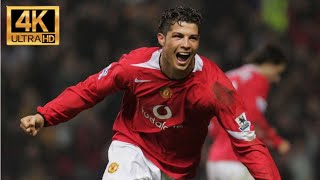












































![[4K] KOCMOC UNLEASHED - Full Level Showcase (TOP 1) | Geometry Dash 2.2](https://i.ytimg.com/vi/NDgTSUSu8-4/mqdefault.jpg)












