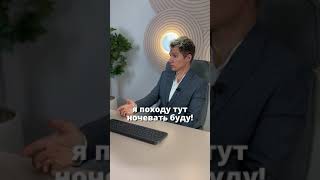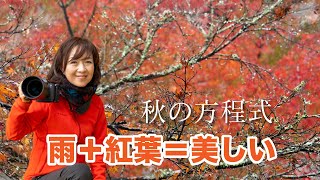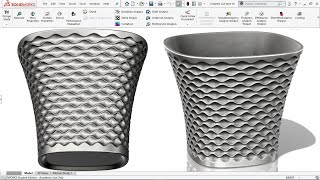Excel is typically very nimble, but if you're working with large sets of data and many rules in place it can be slow to respond. A slow spreadsheet is a hard to use spreadsheet and we HATE hard to use spreadsheets. In this video, we show you how to make Excel faster and reduce your Excel file size.
1. Select the Review tab
2. Click Check Performance
3. Excel will show a review of your workbook performance. Select Optimize All and it will automatically reduce or remove unnecessary elements that are slowing down your spreedsheet.
Boom! Just like that you've increased the speed and responsiveness of your Excel workbook and reduced the file size.
#excelslow #exceltips #excelfast
...
GET ACCESS TO 100+ Dynamic Excel Spreadsheet Templates
🔗 [ Ссылка ]
Project Management 📰
Marketing 📊
Supply Chain and Operations 🚚
Small Business 🦾
Human Resources 👨🏾🤝👨🏼
Data Analysis 👨🔬
Accounting 🧐
Finance 💵
These templates empower you to use Excel to streamline all your personal and business needs.
🦄 Customizable
🧨 Dynamic
🎨 Designed
🏭 Formatted
👩🏫 Instructions and Videos
📈 Reporting Visuals
Get 5 FREE Templates When You Sign Up 👇
🔗 [ Ссылка ]
🔗 [ Ссылка ]...
🔗 [ Ссылка ]
🔗 [ Ссылка ]...
Want to 🔐 new skills that improve your income, marketability, and expertise?
Our Excel University has 48+ lectures to help you master Microsoft Excel.
🔗 [ Ссылка ]...
We'll walk you through everything you need to know to be an Excel Expert 🏆
🔎 Lookups
🔨 Functions
🧪 Formulas
📊 Charts and Graphs
🔢 Dashboards