In this video learn how to build a Farcaster Transaction Frame. Allow a user on Farcaster to mint an NFT directly within a Farcaster app like Warpcast. Quickly and easily build a Transaction Frame utilizing thirdweb's Connect SDK and Coinbase's OnchainKit.
GitHub Repo: [ Ссылка ]
Transaction Frame Guide: [ Ссылка ]
Connect SDK Docs: [ Ссылка ]
Coinbase OnchainKit Docs: [ Ссылка ]
Farcaster Frame Validator: [ Ссылка ]
Vercel: [ Ссылка ]
thirdweb API: [ Ссылка ]
Creating an API: [ Ссылка ]
thirdweb Docs: [ Ссылка ]
Join our Community of over 30,000 Web3 builders: [ Ссылка ]
thirdweb Official Site: [ Ссылка ]
thirdweb Twitter: [ Ссылка ]
Timestamps:
00:00 Demo of Farcaster Transaction Frame
01:48 Overview of how to build a Farcaster Transaction Frame
03:25 Deploy and setup an ERC-721 NFT smart contract
08:00 Create a new Next project and install thirdweb
09:45 Create Farcaster Frame
15:45 Setup thirdweb client and chain for Farcaster Transaction Frame
18:15 Encode claim transaction for Farcaster Transaction Frame
21:30 Use Coinbase OnchainKit to get user wallet address and validate Farcaster message
27:45 Get ERC-721 ABI for claim function
29:17 Create Farcaster Transaction Frame request
35:00 Deploy and setup project using Vercel
37:45 Test and debug using Farcaster Frame Validator
40:40 Conclusion


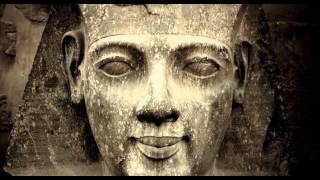








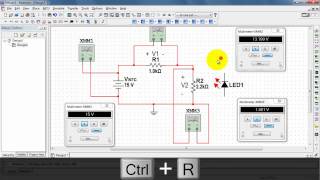

















































![🎙 ХИМИК читает ТАИНСТВЕННЫЙ ОСТРОВ | ОШИБКИ Жюля Верна | Химик про ... №9 [Репич]](https://s2.save4k.su/pic/dwMeZjm7sl4/mqdefault.jpg)
![Видео 4. Подключение ПЛК110[М02] к СМИ2-М](https://s2.save4k.su/pic/UootsvOvoUQ/mqdefault.jpg)







![🧪 Домашний КВАС по НАУКЕ | Разработка ЛУЧШЕГО рецепта | Ч. 1/2 | Химбио блог №20 [Репич]](https://s2.save4k.su/pic/jsM_ut_KM70/mqdefault.jpg)



