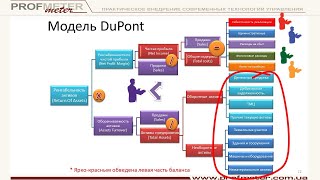In this in adobe premiere pro tutorial I show you 4 ways to duck audio or lower the volume of music while dialogue is happening in your videos.
00:00 Intro And Example of Audio Ducking
00:45 Method 1 Manual Keyframe clip volume
02:07 Method 2 Using Add Edit and Audio Gain
03:37 Method 3 Automatic audio ducking in Essential Sound Panel
05:56 Method 4 Low Pass Filter
GET MY Premiere Pro PRESET PACK: [ Ссылка ]
My 350+ Split Screen and Letterbox PNG Overlay Bundle: [ Ссылка ]
@javiermercedesx on social:
Instagram: [ Ссылка ]
Twitter: [ Ссылка ]
My Screen Recorder: [ Ссылка ]
ALL OF MY GEAR: [ Ссылка ]
Light: [ Ссылка ]
Mic: [ Ссылка ]
Camera: [ Ссылка ]
Lens: [ Ссылка ]
Audio Interface: [ Ссылка ]
My favorite piece of gear: [ Ссылка ]
Get Adobe Premiere Pro and the Creative Cloud: [ Ссылка ]
Support me on Patreon: [ Ссылка ]
Get My Podcast the Passion In Progress show on:
YouTube: [ Ссылка ]
Apple: [ Ссылка ]
Google: [ Ссылка ]
Spotify: [ Ссылка ]
Stitcher: [ Ссылка ]
Rank your videos higher in search with With Tubebuddy: [ Ссылка ]
SUBSCRIBE: [ Ссылка ]
DISCLAIMER: This video and description contains affiliate links, which means that if you click on one of the product links, I’ll receive a small commission.
How to Duck Audio In Adobe Premiere Pro - 4 Methods
Теги
Javier Mercedespremiere proaudio duckingadobe premiere prohow to duck music in premiere produck music premiere proaudio ducking premiere prokeyframe audio premiere proautomatic audio ducking premiere prohow to edit volume in premiere proessential soundaudio gain premiere prolower audio premiere prohow to lower volume of audio in premiere pro cchow to lower your audio in premiere prolower music volume premiere promix audio premiere pro




![[中文字幕] 唯識三十頌 - 第二十一講 - 觀成法師主講](https://i.ytimg.com/vi/bhyeS9kzvzQ/mqdefault.jpg)