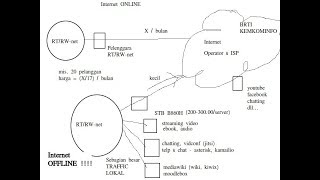In this video tutorial, we will show you how to quickly open a new tab in Google Chrome using a keyboard shortcut key. Opening a new tab in Google Chrome is a common task that can be made even easier and faster by using a keyboard shortcut key instead of navigating through the menus or using your mouse.
We will guide you through the simple steps needed to use the keyboard shortcut key to open a new tab in Google Chrome on Windows, Linux, and Mac operating systems. By the end of this video, you will be able to quickly and easily open a new tab in Google Chrome using just your keyboard.
Whether you are a seasoned Chrome user or just getting started, this shortcut key will help you streamline your browsing experience and save valuable time.
The shortcut key to quickly open a new tab in Google Chrome is "Ctrl + T" on Windows and Linux, and "Command + T" on Mac.