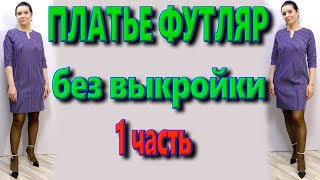Our detailed video tutorial on how to program the Encore FireFighter FF345 to a 2Gig Go!Control panel.
Encore FireFighter FF345: [ Ссылка ]
2GIG GC2: [ Ссылка ]
Get Monitored! [ Ссылка ]
A follow up to our video on setup and install of the FireFighter FF345 system; this video will show you how to program the control panel to recognize the FF345 unit in the alarm system. Pointed out is the fact that the FF345 is not an actual smoke detector.
It is simply an excellent way to integrate your current smoke detectors with your alarm system to alert you in case of an emergency. The microphone on the Firefighter FF345 will listen for the smoke detector frequency and if detected will alert the control panel. Once that happens using the Total Control software you will receive text alerts or emails.
Additionally, you will receive alerts through the siren on the panel locally, as well as central station monitoring. The video recaps the information for you.
When programming the unit to the control panel, the system will see it as a door contact. The video ensures you understand that it does not act as a door contact, but instead it uses the same loop for monitoring.
The instructional video walks you through the entire process of setting up the 2Gig Go!control panel to connect with the FireFighter FF345 unit.
In the Go!Control menu you will answer a series of questions. To manually configure the unit you need to enter the serial number listed on the back of the unit or use the tamper switch on the inside of the FF345 unit to automatically learn the device into the system. The video covers the first method in detail.
To learn in the FF345 unit you simply need to answer the questions presented on the Go!control panel. Although it was designed to be user-friendly, you can follow along with the video for complete step-by-step instructions. By utilizing the touch screen, you can use the arrow keys to make your selections for each question.
Of major importance are the need to assign a zone and device type to the alert so that in the event it is triggered your alerts will display the correct information. This tutorial will explain every function and every step needed to program the device properly.
You will be asked for the serial number of the FireFighter FF345 unit. There are 2 methods to do this: manually and self-enroll. To manually enter the serial number you can find it on the back of the unit, or if it is already mounted, you can find the serial number inside the device by removing the cover.
The video will show you precisely where these are located. Your second option is to self-enroll the device. Follow along with the tutorial to learn how to do this method properly.
Once all the alert fields are set to your required standards that the video takes you through the setup is complete. After saving the new information, your FireFighter FF345 unit is ready to be installed in its place and monitor your home for alerts.