This short R tutorial explains how to simply create a histogram with ggplot2 in RStudio. The video shows step by step the functionality of the geom_histogram() function with a color scale, the number of bins, and positioning (not overlaid and overlaid (identity)). Also, how to add a plot title and the x- and y-axis label is shown as well as adding a legend to the histogram.
Create a histogram with ggplot2 in R (4 minutes)
Теги
RStudioR ProgramingProgramingR and RStudioR & RStudiodata analysisR languageR syntaxHow to RHow to code with RHow to code in RStudioR basicsR basic trickstipps in RR tutorialshort R tutorialstart with Rtutorial to learn Rlearn Rggplotggplot2package ggplot2ggplot2 in Rggtitlexlabylabplotting datadata visualisationhistogramhistgeom_histogrambinsposition identitylegend.positioncolor in histogramoverlaid histogram












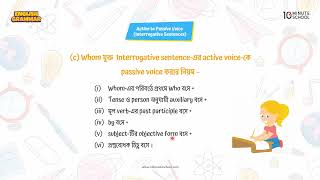











































![[1시간 이어보기] 타요 6기 인기본편⭐ l 아기 자동차 돌보기 l 롱과 봉봉의 나들이 l 캐리는 다 알아요 l 꼬마버스 타요](https://i.ytimg.com/vi/uHebAb8Oc0c/mqdefault.jpg)






![অধ্যায় ১৩: খাদ্য ও পুষ্টি [Class 8]](https://i.ytimg.com/vi/cv7iOp0oaSY/mqdefault.jpg)






