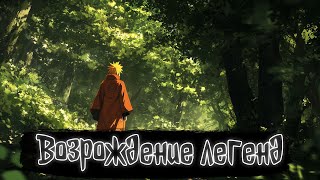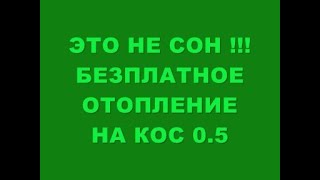If you're 2012 macbook pro a1278 is having flashing blinking folder with question mark, turning off randomly, computer freeze randomly, or white screen of death, this tutorial Fix is for you!
So hit LIKE to Help other find it, and Spread the word!
How to Fix:
1. Verify the Model Number.
This problem is common with 2011,2012 macbook pros with retina and non retina displays.
Check the bottom of the computer for the serial No. and see if you have warranty to get it repaired for free. Go here to Check: [ Ссылка ]
If not valid anymore proceed to next step.
2. Secondly you are going to need to find out your model number mine is a1278.
so you will need to take apart the bottom of the laptop. Remove the hard drive SSD framework cable and mounts and disconnect the hard drive unibody cable.
The Unibody cable is the actuall problem with this computer NOT THE HARD DRIVE ITSELF.
If you replace this HDD Hard Drive Cable the Computer will work again.
if you have a a1278 you can buy this part here
on amazon. Site Source:[ Ссылка ]
If you have another just search for it.
The Model of the cable is also listed on the Cable itself!
If you have any other errors like -1006f
+1007F -2105F. you need to restart holding [option] before you push the turn on button and select a wifi network to download recovery. Once you download recovery you can recover the os x yosemite and restore you files using the new cable. Site Source: [ Ссылка ]
Make sure to restart and hold [Option + R] to get to recovery!
hope this helps! if you need help please resource the links provided, comment, and like to help others find this informative video fix!
My Twitter ► [ Ссылка ]
Subscribe ► [ Ссылка ]
Instagram ► [ Ссылка ]
Facebook ► [ Ссылка ]
Gaming ► [ Ссылка ]