NIU UQI Series Speed Limiter Installation Instructions
With the use of this accessory you will be able to limit the speed of your NIU UQI Series scooter (UQI GT, UQI+, etc). By pressing the remote you will be able to lock the mode switcher so that it can only go down in modes and not up. With our programmable motherboards you are able to set the speed of mode 1 to your liking.
Installation
The installation is simple and is doable within 20 minutes.
Removing the Front panel
Remove the two caps covering the screws and unscrew the two screws.
Remove the two screws that secure the top part of the front panel
Remove the two plastic screws on the bottom side of the front panel (You have to use a screw driver to push the two plastic screws in and then pull them out)
Remove the front panel by pushing it up and disconnecting the headlight connector.
Adding the accessory
Add the white heads into the circuit of the headlight
Add the black heads into the circuit of the mode switch
Match the accessory to the remote by opening the white box
Long hold the button inside the accessory until it starts to blink, then short press the button and finally press the button of the remote to match the remote.



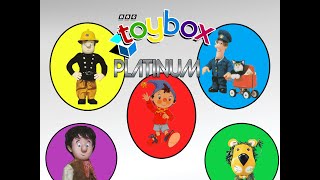





![SAYURI HAYAMA ~ [JUQ-321] ENGLISH SUBTITLE](https://i.ytimg.com/vi/CErnEmqPpNg/mqdefault.jpg)






























































