There is an updated version of this video. Watch here: [ Ссылка ]
Receipt capture lets you capture images of receipts or bills and link them to expenses in QuickBooks so you’re always audit-ready.
Let’s go over how you can capture and categorize your receipts from your mobile device in QuickBooks Online and how to set up a customized email address so you or your workers can email receipts directly to QuickBooks.
We have over 100 step-by-step tutorials to help you learn QuickBooks inside and out. Browse our entire library by topic:
All Trainings - [ Ссылка ]
Getting Started - [ Ссылка ]
Online Settings - [ Ссылка ]
Account Services - [ Ссылка ]
Sales and Invoicing - [ Ссылка ]
Expenses - [ Ссылка ]
Sales Tax - [ Ссылка ]
Setting Up Payroll - [ Ссылка ]
Cash Flow: [ Ссылка ]
Inventory - [ Ссылка ]
Apps: [ Ссылка ]
Accounting Topics - [ Ссылка ]
Reporting - [ Ссылка ]
QBO Advanced - [ Ссылка ]
QuickBooks Commerce - [ Ссылка ]
QuickBooks Time: [ Ссылка ]
Subscribe to our YouTube channel: [ Ссылка ]
Visit QuickBooks.com: [ Ссылка ]
The world’s largest workforce works for themselves. We work for them by providing smarter business tools. QuickBooks #BackingYou.
#QuickBooks
How to capture and manage receipts in QuickBooks Online
Теги
IntuitQuickBooksQBQBOQuickBooks OnlineTax seasonTaxesquickbooks taxquickbooks financefinancesmall businessentrepreneurreceipt capturecapturing receiptsmanaging receiptscapturing and managing receiptsreceiptsbillsexpensestracking expensesquickbooks online tutorialsquickbooks online how-toquickbooks online trainingsmall businessesHow to capture and manage receipts in QuickBooks Onlineaudit-readyauditlinking expensescategorizingcustomize






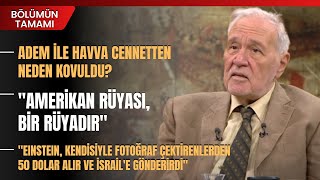



![ТОП—10. Лучшие карты памяти microSD [16, 32, 64, 128, 256, 512 и 1 Тб]. Рейтинг 2024 года!](https://s2.save4k.su/pic/t4roGfKaWT0/mqdefault.jpg)





























































