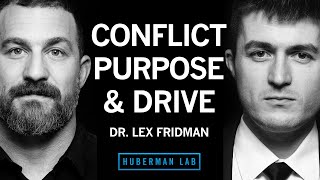A JavaScript error occurred in the main process
Today, we're tackling a common issue that many Windows 10 users encounter: JavaScript errors. If you've ever visited a website only to be greeted by a frustrating error message or noticed strange behavior on web applications, it could be due to JavaScript not working as intended.
In this video, we'll guide you through practical steps to diagnose and fix JavaScript errors on your Windows 10 system. So, if you're ready to regain smooth and seamless browsing experiences, let's jump right in!
1. First things first, ensure that your web browser is up to date. JavaScript errors can often be caused by outdated browser versions.
2. Open your web browser.
3. Click on the three vertical dots of the menu at the top right.
4. Click on the Help menu, and then click on the About Google Chrome sub-menu.
5. This will update your Chrome browser.
6. Next, clear your browser's cache and cookies. Accumulated cache and corrupted cookies can interfere with JavaScript functionality.
7. Sometimes browser extensions or add-ons can conflict with JavaScript scripts. Temporarily disable all extensions and then reload the web page to see if the JavaScript error persists. You can re-enable the extensions one by one to identify the culprit.
8. Ensure that JavaScript is enabled in your browser settings.
9. In the web browser, click on the three vertical dots of the menu, and then click on Settings.
10. Click on the Privacy and security menu from the left panel.
11. Click on the Security option on the right side.
12. Scroll down the page to the Advanced section and click on Manage V8 security.
13. Make sure that the radio button of “Site can use the V8 optimizer” is selected.
14. Check for Windows Updates Outdated Windows 10 installations can also contribute to JavaScript errors.
15. Sometimes antivirus or firewall settings can block JavaScript files. Temporarily disable your security software and check if the JavaScript error persists.
By following these steps, you should be able to diagnose and fix most JavaScript errors on your Windows 10 system.
Please do not forget to like this video.
Make sure to subscribe to this channel,
Press the bell icon to get updates on new tech-support videos.
Thank you for watching this video.
How to Fix a Javascript Error in Windows 10
Теги
How to Fix a Javascript Error in Windows 10A Javascript error occurred in the main processFix JavaScript errors that are reported in the ConsoleJavascript error messageError message on Windows 10How to Fix JavaScript ErrorsHow to fix a JavaScript error in Microsoft ClarityError in Windows 10how to videostech helptutorials








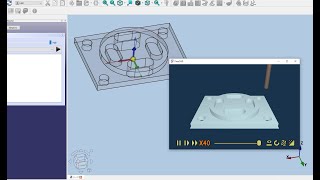





![🧪 Собрал лазерный МИКРОСКОП | Исследую ОПАСНЫЕ бактерии | Ч. 2/2 | Химбио блог №3 [Репич]](https://s2.save4k.su/pic/eLyVr9nk18Q/mqdefault.jpg)


















































![🎙 КОНАСОВА заигралась в медицину | Разоблачение от ХИМИКА | Ч. 2/2 | Химик про ... №4 [Репич]](https://s2.save4k.su/pic/75JyAMWasQ4/mqdefault.jpg)