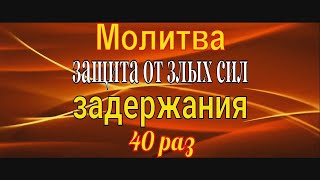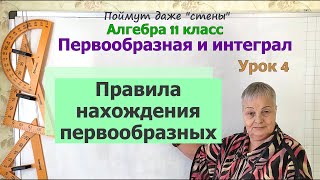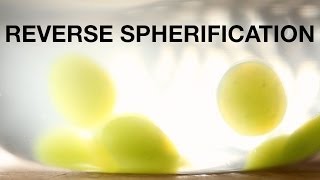This short video shows you how to create your first live poll to make your lecture interactive.
Time stamps:
00:00 Creating a session
00:12 Create a poll
00:45 Start session
00:59 How to join the session
01:14 Running the poll
- A quick check of student’s knowledge before moving on
- Share student opinions
- Collect sentiment and create a sense of community
Login at [ Ссылка ] and give it go.
For further support, then try Vevox's online help manual [ Ссылка ] or email us at support@vevox.com
For all other queries email the Education Team at education@vevox.com
#EasyWins #InteractiveLectures #HybridClassrooms
-~-~~-~~~-~~-~-
Check out our: "PowerPoint Polling Master Class"
[ Ссылка ]
-~-~~-~~~-~~-~-
How to create your first session and live poll
Теги
Vevox tutorialaudience participationeducationVevoxhow to use VevoxEducationInteractive LecturesHybrid classroomsVevox walkthroughasynchronous learningblackboard pollingclassroom pollingclassroom response systemhigher education toolshybrid classes toollecture pollingself-paced learningself-paced learning toolself-paced quizzingstudent engagement toolstudent feedbackstudent pollingstudent quizzing toolStudent response systems