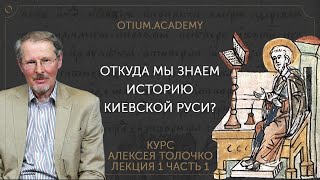Welcome to our tutorial on downloading and installing NETGEN on Ubuntu! In this video, we’ll walk you through each step to download and install NETGEN, a user-friendly LVS tool. After installation, we'll demonstrate different ways to run NETGEN as covered in our first episode, using the initial example provided on the official website.
Read the article here : [ Ссылка ]
00:00 Introduction
00:50 Introduction to the Website
01:19 Downloading NETGEN
03:02 Downloading Example/Tutorial set
04:14 Installation of NETGEN
09:09 Running NETGEN: Method 1
13:28 Running NETGEN: Method 2
15:03 Running NETGEN: Method 3
17:17 Running NETGEN: Method 4
19:00 Running NETGEN: Method 5
What You’ll Learn:
How to download NETGEN from the official website.
Downloading the example set provided on the official website.
Installing NETGEN on Ubuntu, including necessary dependencies.
Step-by-step instructions to ensure a smooth installation.
Running NETGEN in 5 different modes to perform LVS using an example.
Be sure to like, subscribe, and hit the notification bell for more tutorials! If you have any questions or need further help, feel free to leave a comment below.
Don't forget to like, subscribe, and hit the notification bell for more tutorials! If you have any questions or need further assistance, drop a comment below. Let’s get started with LTSpice and unlock the potential of your circuit simulations!
Installation Command :
./configure
make
sudo make install
Dependencies : python3 & tcl-dev, tk-dev
WEBSITE : [ Ссылка ]
Courtesy:
Sound by : YouTube Music & Bensound.com
image by Pixabay










![#842 Überraschung zu Ostern - [Deutsch lernen durch Hören] @DldH Deutsch lernen mit Geschichten](https://s2.save4k.su/pic/xzuzMbrPZXA/mqdefault.jpg)