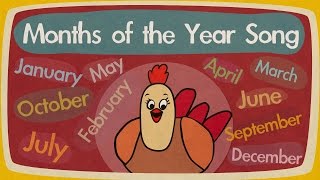In this video tutorial, I will teach you how to create and edit layouts for websites built under the "Blogs" or "Funnels" option of Systeme.io.
I will also show you how to create interactive menus, anchor sections and how to create and use master blocks.
1. For websites built under the "Blogs" of Systeme.io, the menu will be consistent all throughout the webpages. To edit, simply click the "blog layout" option
2. For websites built under "Funnels", you can create and set up different menus for each webpages
3. To create a menu for funnels, simply go to the page builder and drag the "section" element from the page builder.
4. Drag the "Menu" element from the page builder and drop it on the section element you added earlier.
5. You can now edit the "Menu" element by adding more options, changing the font settings, adding links, etc.
6. You can also set a menu option to scroll down to a specific webpage section (anchor menu) by clicking the webpage section, copying the ID attribute and pasting it to the menu settings
7. You can save a menu template and use them as a "master blocks".
0:00 - Welcome
0:24 - Menu for websites built under "Blogs"
1:14 - How to create a menu for websites built under "Funnels"
2:03 - How to add a menu to a funnel website
2:35 - How to customize the menu settings
4:43 - How to make the menu options more interactive
6:39 - How to make the menu visible / invisible to pc desktop or mobile users
7:11 - How to set up an anchor / jump menu
10:19 - How to use master blocks
10:56 - Recap of the menu system
12:40 - Closing
#systeme #systemeio
*********************
Systeme.io is an all in one business software for your online business.
Systeme.io has email marketing features including up to 5000 contacts on their lowest plan of $27/month
Systeme.io has funnels, including landing page, sales page, order pages, upsells, downsells, etc.
Systeme.io has membership sites / courses (basically the same thing in systeme.io)
systeme.io has the functionality to create blogs.
systeme.io has a deadline funnel feature (huge plus!) which I've not seen any other funnel software having that in-built.
systeme.io has an evergreen webinar features.
Systeme.io lets you sell your products and services online using all the above features.
What is missing/lacking from systeme.io? at the time of uploading this video, there is no live feature (you still need Zoom), there is no calendar (you still need Keap or Calendly), there is no community feature (you still need Facebook group, Circle or Mighty Networks), systeme.io does not have a live webinar feature you'll still need StreamYard or Zoom or EverWebinar.
But besides these, systeme.io literally has everything you need to start and grow an online business.
Sign up for Systeme using this link: [ Ссылка ]
*********************
💸 Need help launching your website, online course, membership or coaching business?
Download my free resources: [ Ссылка ]
Here is what you get what free:
→ Website Preparation Checklist to fill out (the exact checklist that I give my private 1:1 clients to fill out before I can build their website for them)
→ Sales Page Template (based on a sales page I personally wrote to successfully pre-sell an online course)
→ Website Technology Glossary (dozens of explainer videos, FAQs, on all the confusing techie terms like "domain", "hosting", URL", "Browser", and lots more!)
Download them here: [ Ссылка ]
📙 Boost your productivity - Get my free eBook, 21 Productivity Tips & Hacks: [ Ссылка ]
🎁 Join my free Facebook group: [ Ссылка ]
*********************
Things I can help you with:
🤯 Overwhelmed or confused about what platform to use to launch your online business?
Book a free consultation: [ Ссылка ]
🔥 Read my testimonials: [ Ссылка ]
🚀 Learn more about my membership: [ Ссылка ]
📚 Buy the most important business books you need to get to be able to succeed online. Forget paying expensive courses, high-ticket courses, high-ticket coaching. These books are the most important educational asset when getting started. [ Ссылка ]
*********************
Shop my equipment:
🎤 Buy my Microphone: [ Ссылка ]
💻 Shop the laptop I use: [ Ссылка ]
💡 Selfie ring light: [ Ссылка ]
*********************
Connect with me:
🔔 Subscribe to my YouTube channel = [ Ссылка ]
💌 Email me anytime = contact@eranbucai.com
💬 Send me a message on my private messenger = [ Ссылка ]
🤳 Follow me on Instagram = [ Ссылка ]
⚽️. Binge me playing soccer: [ Ссылка ]
👉 Please visit my website: [ Ссылка ]
🇮🇱 🇦🇺 Read about me and my story: [ Ссылка ]
How to create a menu in Systeme.io (A to Z tutorial)
Теги
systemesysteme.iohow to create menu systeme.ioanchor menu systeme.iomenu set up systeme.iohow to use master block menu systeme.iohow to use anchor menu systeme.iosysteme.io tutorialinteractive menu systeme.iofunnels menu systeme.ioblogs menu systeme.iosysteme io tutorialhow to use systeme.iosysteme iosysteme menu tech tutorialhow to set up a menu in systemecan I build a website on systemedynamic menu in systemesysteme tech tutorials