This video provides tips for setting up the Shotcut interface as well as instructions for creating a new project.
By default Shotcut installs using the “Fusion Dark” theme, which uses a dark gray background. In this series of training videos, the theme is set to “Fusion Light.” To change Shotcut themes, open the “Settings” menu and select “Theme.”














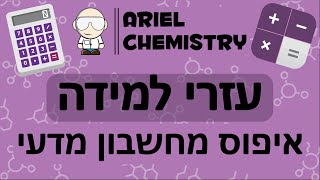















































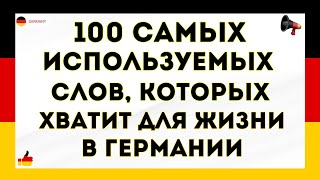
![[中文字幕] 唯識三十頌 - 第十九講 - 觀成法師主講](https://i.ytimg.com/vi/UT-6rbimxvg/mqdefault.jpg)











