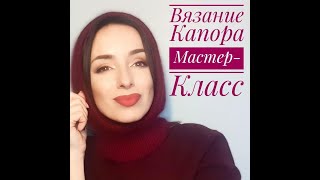Do you want to know how to FIX No picture but still have sound on Samsung TV! Check the input source: Ensure that you have selected the correct input source on your TV. Press the "Source" or "Input" button on your remote control to cycle through the available input sources and make sure you've chosen the appropriate one for your connected device.
Check the cables: Verify that all cables, such as HDMI, component, or AV cables, are securely connected to both the TV and the source device. Make sure the cables are properly inserted into the correct ports on both ends.
Test with a different source and cable: Connect a different device (e.g., DVD player, gaming console) to the TV using a different cable and input port. This will help determine if the issue is with the original source device or cable.
Adjust picture settings: Access your TV's picture settings and make sure they are properly configured. Check the brightness, contrast, and other picture settings to ensure they are not set to very low or high values that could affect the display.
Power cycle the TV and source device: Turn off both the TV and the source device. Unplug them from the power outlet and wait for a minute or two. Then, plug them back in and power them on. Sometimes, power cycling can resolve temporary issues.
Update firmware: Check for any available firmware updates for your Samsung Smart TV. Visit the Samsung website, locate the support section, and search for your specific TV model. Follow the instructions provided to update the firmware if necessary.
Reset picture settings: If the issue persists, you can try resetting the picture settings on your TV to their default values. Access the TV's settings menu, find the picture or display settings, and look for a reset option. Follow the instructions to reset the picture settings.
...
Twitter: [ Ссылка ]
Twitch: [ Ссылка ]
Discord: [ Ссылка ]
Instagram: [ Ссылка ] -
((( Subscribe to my LIVE STREAMING )))
((( Gaming Channel "YourSixGaming" )))
[ Ссылка ] ...
((( Subscribe to my ADVENTURE CHANNEL )))
((( Travel, Cameras & More "YourSixAdventures)))
[ Ссылка ]