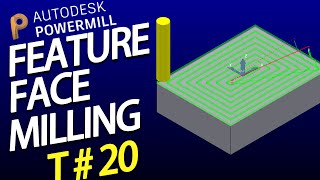Have you ever wondered if your YouTube channel has received any Community Guideline strikes? Community Guideline strikes can limit your channel's functionality and even lead to termination if not addressed promptly. In this tutorial, we'll show you how to check if your YouTube channel has any Community Guideline strikes.
To start, log in to your YouTube account and click on the three lines in the top left corner of the screen. This will open the YouTube Studio dashboard. From there, click on "Settings" and then "Community Guidelines" on the left-hand side of the screen. This page will show you if any of your videos or live streams have received Community Guideline strikes.
If you do have Community Guideline strikes, it's important to review the content and understand why it was flagged. You can then either appeal the strike or make changes to ensure that your future content is in compliance with YouTube's policies.
By regularly checking for Community Guideline strikes, you can ensure that your YouTube channel stays in good standing and continues to grow. We hope this tutorial was helpful in guiding you through the process of checking for Community Guideline strikes on your YouTube channel. Don't forget to subscribe to our channel for more helpful tutorials like this one!