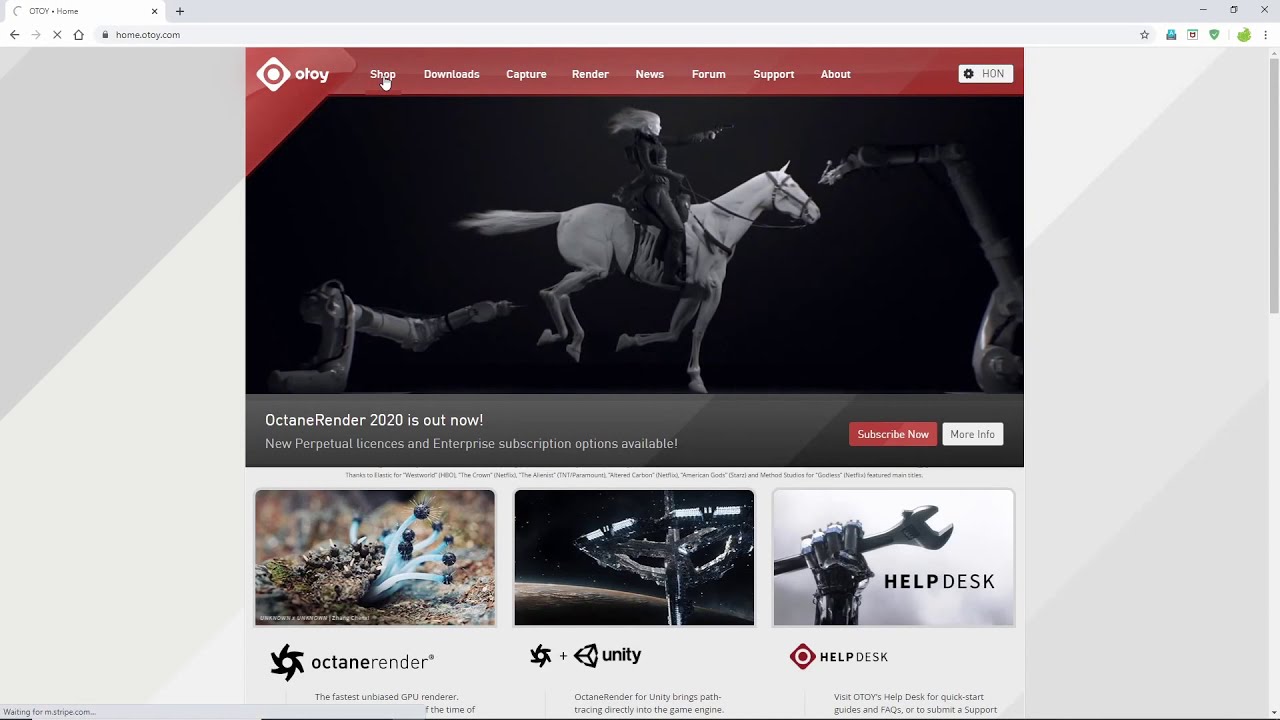You can get Octane 2020 version absolutely free Just follow the instructions and get a legal copy. You can use it for commercial use also.
1. Go to [ Ссылка ] and create a free account. Remember the user name and password.
2. Login and go to shop/ try. click try now button.
3. Download Octane prime server and which ever octane plugin you like.
4. Install octane prime server and the plugin
5. Run octane prime server and click activate. Provide the user name and password from step 1. Download and install Cudin library if asked.
6. Once activated you can close the window but, make sure that server is still running in the taskbar.
7. Run any program Blender/Daz/Unreal/Unity etc and load octane render. In Blender you need to use the specific Blender version downloaded from Otoy site.
8. In Blender go to preference/ ad-don and turn on octane render.
9. change the render to octane and click render button. If everything OK you will get a nice render otherwise error will be shown on the view port.
10. If any error make sure octane server is still running and your internet connection is stable, no firewall is blocking the communication.
11. Enjoy Faster rendering speed.
Limitations:
1. Need to be online while rendering.
2. Only one GPU can be used and it should be NVIDIA CUDA capable card.
3. Only Blender, Daz, Unity and Unreal engine plugin is free.
4. No network rendering.
«-------------------------------¶¶¶-----------------------------»
Click "Like" and "Favorite" if you like this video. Inspire me to make more! Tell me what you think in the comments below.
«-------------------------------¶¶¶-----------------------------»
Get more tutorials on : [ Ссылка ]
Subscribe Us on YouTube : [ Ссылка ]
Follow on Twitter : [ Ссылка ]
Pin on Pinterest : [ Ссылка ]
Get email alert on : [ Ссылка ]
«-------------------------------¶¶¶-----------------------------»
octane crack octane 4 crack octane c4d crack octane not working no crack octane