UPDATE: If you have any computer/software-related problems, please feel free to submit your problem on our new website at [ Ссылка ] and we will make a solution video for you to resolve it! If you have any computer/software-related problems, please feel free to contact us by visiting our website and using the "submit a problem" button, and comment down below on our videos about your problem, and we will make a video for you to resolve it!
Website: [ Ссылка ]
Instagram: [ Ссылка ]
E-mail: coregamingblade@gmail.com
LINK for MSI Afterburner Download - [ Ссылка ]
Once there, just download the MSI afterburner software for free! It is very simple and easy.
If you want to see your fps in-game on the game screen then this is the right video for you. In this video, we will show you all How to Monitor FPS, CPU, GPU Usage, and Temperature using MSI Afterburner App. It is a very useful app that should work for all Nvidia and AMD GPUs.
Remember that you can use this software for any graphic card. It does not have to be MSI.
Hope you all enjoy this video.
REMEMBER TO SUBSCRIBE!
Thanks for watching it. we will see you all in the next video.
And by the way, don't forget to follow on Instagram.
Founder Instagram - [ Ссылка ]
Game Recording Software - Nvidia Shadowplays
[ Ссылка ]
Display Recording Software - ShareX
[ Ссылка ]
Video Editing Software - Vegas Pro 13
[ Ссылка ]
Sound Editing Software - Audacity
[ Ссылка ]
Music Editing Software - Mixcraft Pro Studio 7
[ Ссылка ]
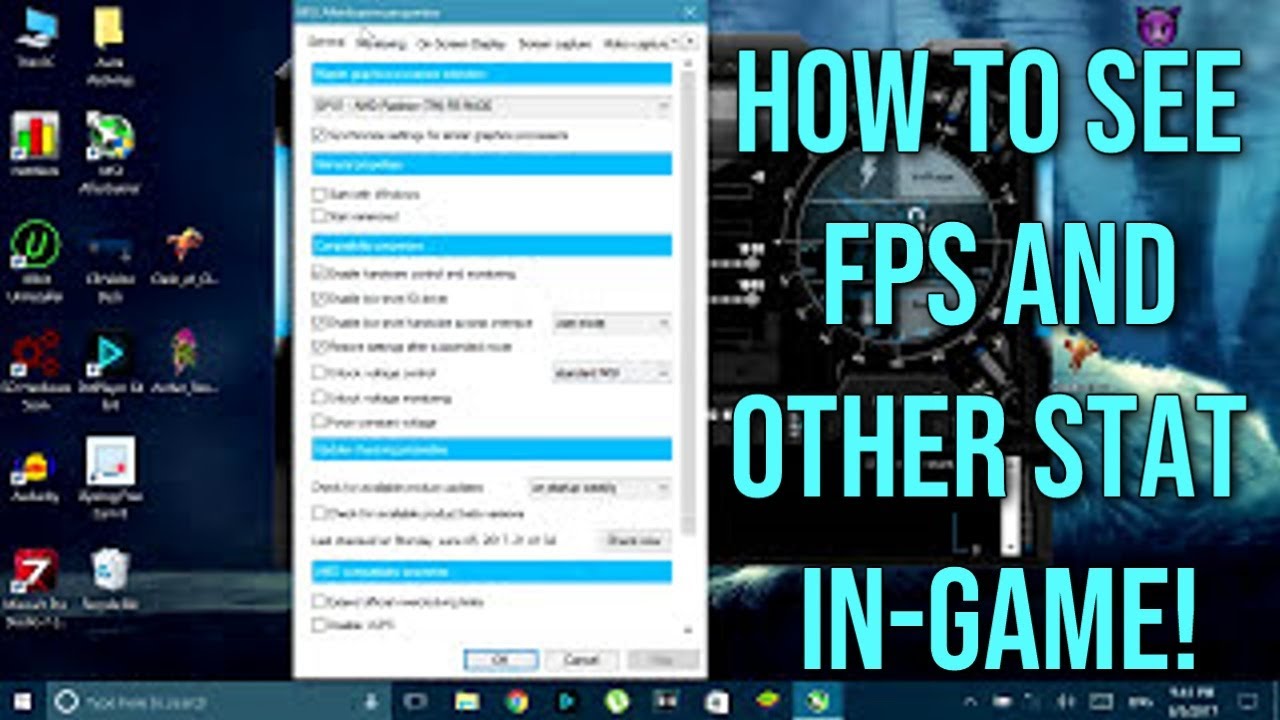







![Интересная физика 1 [Эффект Безызносности, Доплера, Мпембы, Баушингера, электропластический эффект]](https://i.ytimg.com/vi/hi-OiqeGXNU/mqdefault.jpg)





















































![Wiózł cały motor w częściach, okazało się, że jest kradziony! [Celnicy na straży Europy]](https://i.ytimg.com/vi/82ta2RoL4pk/mqdefault.jpg)







![Risotto - Animated Handwriting - After Effects Templates Project Files 2018 [Video Hive]](https://i.ytimg.com/vi/uVLgpx7kREU/mqdefault.jpg)




