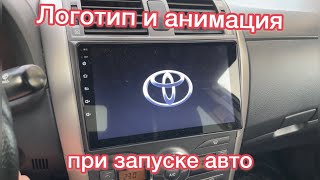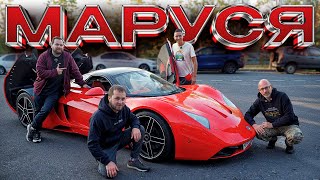To start a Toyota Prius 2017 with the P3193 error code indicating fuel run out, follow these steps:
Ensure Safety: Park the vehicle in a safe location away from traffic, engage the parking brake, and turn off any accessories.
Confirm Fuel Level: Check the fuel gauge to verify if the vehicle has indeed run out of fuel. If the gauge indicates an empty tank or low fuel level, proceed with refueling.
Refuel the Vehicle: Use a fuel container or visit the nearest gas station to refill the fuel tank with the appropriate fuel type recommended for the Toyota Prius 2017.
Prime the Fuel System: Turn the ignition key to the "On" position (without starting the engine) and wait for a few moments to allow the fuel pump to pressurize the system. This step may help prime the fuel system after refueling.
Start the Engine: Press the brake pedal (if equipped with a push-button start) and press the power button or turn the ignition key to the "Start" position. Hold the button or turn the key until the engine starts. The Prius may take a moment to start after being refueled.
Monitor Operation: After starting the engine, observe the vehicle's operation and check for any warning lights or abnormal symptoms. Drive the vehicle cautiously for the first few miles to ensure smooth operation.
Reset Error Code (Optional): Use an OBD2 scanner to reset the P3193 error code if desired. This step clears the code from the system's memory and confirms resolution of the fuel run-out issue.
Professional Assistance (If Needed): If the vehicle experiences persistent issues or if the error code reappears, seek the assistance of a qualified mechanic or dealership technician. They can provide further diagnostics and repairs to address any underlying fuel system issues.
By following these steps, you can safely start a Toyota Prius 2017 that has experienced a fuel run-out condition with the P3193 error code.