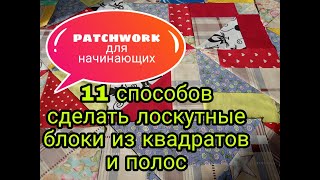YouTube allows you to set a custom homepage - but it defaults to show your activity - your likes, subscribes, comments and uploads. My gear suggestions: [ Ссылка ]
If you are a creator, follow these easy steps to set up your page to show off your videos. If the pencil is missing check out this: [ Ссылка ]
Changing your channel home page to a "creator homepage" is pretty easy.
Log into YouTube
Click "My Channel" in the upper left. This will show what your home page looks like - it probably defaults to "my activity."
Click the little pencil to the far right of your channel name.
Click "edit channel navigation."
Click "enable" in the upper right corner, then Save.
Now you are ready to set up your channel trailer, playlists, etc.
Partial Transcript:
By default, YouTube sets up your homepage to show your activity – which videos have you liked, which videos have you added to playlists, which videos have you commented on. But if you’re a creator, you should really set up a custom homepage where you can display your videos exactly the way you want to.
Today, I’ll show you how.
So when you’re in YouTube, the first thing to do is you want to make sure that you can see what your channel looks like. If you click on the YouTube icon on the upper left and then My Channel, this shows you what your channel looks like.
By default, this is what it looks like. It’s showing by default all activities and if you’re a creator, you might not want to be showing the videos that you liked or subscribed to or things like that. You want to be showing the videos that you produce.
It’s pretty easy to change this. All you need to do is go over here to this little pencil, so make sure you’re logged in and then you’re going to your channel. And then across here over to the little pencil, and then Edit channel navigation.
Then here, you go to Browse and you can enable this. Very simple – hit save. And now you’ve got a custom channel – a custom homepage – and you can kind of build this out. The first thing you can do is add a channel trailer, so this is kind of a quick video about why people should subscribe to your channel and also you can add sections down here.
You can say, “You know what, I want one of my popular uploads. I want specific playlists that I want to show.” So you’ve got lots of options.
Once you got a custom homepage, just go ahead and set some of these options and that’s about it!