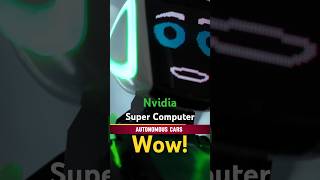Sign up for our Sheetgo Web App 👉 [ Ссылка ]
____________________________________________
🎬 Overview
Formatting data is extremely important to effectively organize data in spreadsheet programs such as Google Sheets, so that you can read and interpret it easily. You can emphasize different data sets by using different fonts or cell colors, highlight different data using tables and borders, or even optimize data through number formatting, such as percentages or currency.
The final result is an effectively formatted sheet of data that shows us exactly what we are looking for.
But what happens when we try to manually transfer this data to another file? We lose this beautifully organized format. Furthermore, manually transferring this data wastes precious time, and can also lead to a higher likelihood of human error.
We can solve these last two issues by using the IMPORTRANGE formula, but not the first one. With Sheetgo, automatically transfer data quickly whilst maintaining the original formatting.
Here we demonstrate how to use the Sheetgo Add-on, but you can also use our Web-app to create this connection.
Sheetgo additionally offers a great share of benefits:
⊛ Maintaining data privacy by filtering down the data you want to transfer and making sure you maintain privacy over confidential data.
⊛ The complete control of where you send your data to – whether it’s to a new or existing file, within or outside of your organization.
⊛ The ability to avoid excessive emails and miscommunication by sharing the workflow with your team members.
⊛ The ability to avoid human error as Sheetgo automatically transfers the data for you, there’s no need for manual copy and pasting of data. This not only saves you time but also eliminates any risk of human error.
What else can Sheetgo do?
📥 Import other file types like Excel or CSV
🔗 Filter your data by condition or query
📂 Split data to multiple spreadsheets in a folder
⏰ Schedule automatic updates to your workflow
🤔Have any questions? Feel free to comment below and we’ll reply as soon as possible!
____________________________________________
⏱Timestamps
Video breakdown
0:00 - 0:45: IMPORTRANGE and its limitations
0:46 - 2:17: How to use IMPORTRANGE formula
2:18 -2:55: Intro to Sheetgo
2:56 - 4:00: Sign up for Sheetgo
4:01 - 4:27: Choose tab to export data from
4:28 - 5:03: Select Google Sheets as a destination
5:04 - 5:17: Schedule automatic updates
5:18 - 5:38 End result with Sheetgo
5:39 - 6:07: Links & tips
___________________________________________
🗂 Additional resources
Want to find out even more about this system?
Click here to read our blog post 👉 [ Ссылка ]
Subscribe to our Channel so you don't miss out on the new content!
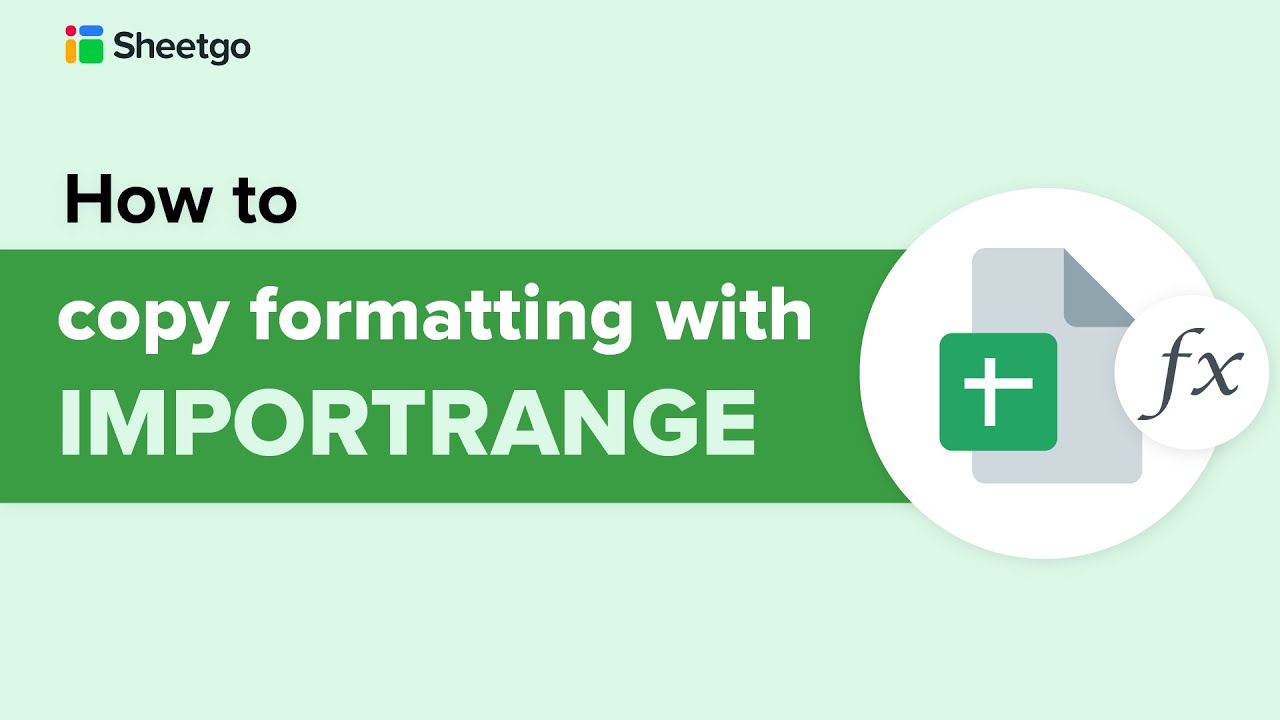








![¿EL FIN DE LA MINERIA? - ETHEREUM 2.0 - PatagoniaMining [4K]](https://i.ytimg.com/vi/1s06p9jZXnM/mqdefault.jpg)