Welcome to my latest SwiftUI tutorial where we dive deep into the fascinating world of the Matched Geometry Effect! 🌟
In this video, we'll explore the intricacies of creating fluid and visually appealing animations in SwiftUI. We start by demonstrating how to seamlessly transform a selected item from a list into a full-screen view, adding a touch of elegance to your UI.
👉 What You'll Learn:
Matched Geometry Effect Basics: Understand the core concepts behind this powerful SwiftUI feature.
From List to Full-Screen: Step-by-step guide on animating a list item to expand into a full-screen detail view.
Animation Techniques in SwiftUI: Comparison of withAnimation and .animation(.easeInOut, value: someBool) - learn which one to use and when for optimal results.
📌 Key Takeaways:
Practical implementation of Matched Geometry Effect.
Insights into subtle differences in SwiftUI animations.
Tips to enhance UI/UX with smooth transitions.
Whether you're a beginner eager to learn more about SwiftUI or an experienced developer looking to polish your animation skills, this tutorial has something for everyone. So, grab your coffee ☕, and let's get started on this exciting journey to make your SwiftUI apps more interactive and user-friendly!
Don't forget to like, share, and subscribe for more SwiftUI tutorials and tips! Your support means a lot! 💻🚀
Resources
[ Ссылка ]
#SwiftUI #MatchedGeometryEffect #iOSDevelopment #SwiftUITutorial #UIAnimation #MobileAppDevelopment







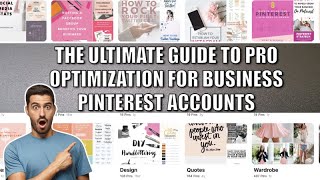





























































![ImpulseRC Alien 5" Build Timelapse! [GoPro]](https://i.ytimg.com/vi/KWM0YG1-Ih8/mqdefault.jpg)



