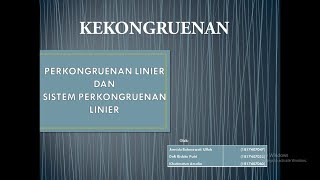An easy to follow tutorial on understanding how Microsoft Access works and how to use it for creating a database. Learn Access in just a couple hours and enhance your resume: Concepts based. Easy to understand. For more info. visit [ Ссылка ].
The concepts learned here apply also to other versions.
Table of Contents/Markers for each section/topic covered in the video. Also use this working file as you follow along: [ Ссылка ] You will need to unzip the files first.
1:00 Database Components
7:48 Creating a Database with one table in Microsoft Access
18:40 Importing data from other systems to create tables in Microsoft Access
27:50 Linking tables in a database in Microsoft Access
40:40 Designing queries using one or more tables in Microsoft Access
48:40 Designing a query in using the design view in Microsoft Access
54:10 Sorting and applying filtering in a query in Microsoft Access
1:00:03 Advanced queries and creating a calculated field in Microsoft Access
1:10:10 Simple and compound forms in Microsoft Access
1:24:45 Designing and modifying reports in Access in Microsoft Access
1:32:40 Creating a Mail Merge and exporting data to Excel in Microsoft Access
This video covers:
- General concepts on databases and components of a database
- Creating a database from scratch with one table
- Importing data from other systems to populate tables
- Linking tables in Access
- Designing queries using the design view
- Sorting and filtering data
- Advanced queries
- Simple and compound forms
- Designing and modifying reports
- Creating a mailmerge from access
If you want to take get a deeper understanding of Microsoft Office applications, take a look at [ Ссылка ]
Copyright notice: These videos may not be downloaded or distributed in any way without permission from Sali Kaceli. Contact me if you have such a need.


![Ich zieh meiner dunklen Straße [German Fahrtenlied][+English translation]](https://i.ytimg.com/vi/k-xsaHfrQ3w/mqdefault.jpg)