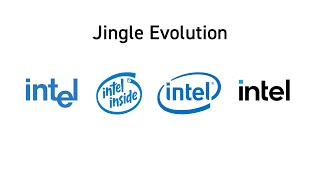In this SharePoint tutorial titled "Learn How to Create the Perfect SharePoint Navigation | SharePoint Mega Menu" I will demonstrate to you how to build a SharePoint mega menu.
Creating the perfect SharePoint navigation, especially a mega menu, is a vital aspect of enhancing user experience and improving the overall usability of a SharePoint site. In this guide, we'll delve into the intricate details of building an effective navigation system within SharePoint, focusing particularly on creating a mega menu.
Introduction to SharePoint Navigation
SharePoint, as a powerful collaboration platform developed by Microsoft, facilitates document management, content sharing, and communication within organizations. Its navigational structure plays a pivotal role in guiding users through the diverse content available on the platform.
Navigation in SharePoint primarily consists of two key components: the global navigation, which typically appears at the top of the page, and the quick launch or left navigation, positioned on the left-hand side. Both these elements contribute to users' ease of access and efficient content discovery.
Importance of an Efficient Navigation System
A well-designed navigation system offers several benefits:
Enhanced User Experience: Streamlined navigation makes it easier for users to find information, reducing frustration and increasing productivity.
Improved Accessibility: A well-structured navigation system ensures that vital content is easily accessible, regardless of the depth or complexity of the SharePoint site.
Increased Engagement: When users can swiftly locate what they need, they are more likely to engage with the platform, leading to higher adoption rates.
Understanding Mega Menus in SharePoint
Mega menus are advanced navigation structures that display multiple levels of content in a dropdown format. Unlike traditional menus, mega menus offer a more expansive view, accommodating a larger volume of links, sub-links, and information within a single panel.
Benefits of Using Mega Menus:
Visual Hierarchy: Mega menus allow for a clear visual hierarchy, organizing content in a structured manner.
Space Efficiency: They maximize space utilization, displaying a significant amount of information without cluttering the interface.
User Guidance: Mega menus guide users efficiently, especially in sites with extensive content, by providing a clear path to desired sections.
Steps to Create the Perfect SharePoint Mega Menu
Planning and Information Architecture:
Conduct a thorough analysis of the site's content and audience to understand navigation needs.
Organize content into logical categories and subcategories to create a hierarchy.
Enabling and Configuring Navigation:
Access SharePoint settings and enable the necessary features for navigation customization.
Configure global navigation and quick launch settings as per the planned structure.
Implementing Mega Menus:
Utilize SharePoint's customization options or third-party tools to create mega menus.
Design the layout and structure of the mega menu to align with the information architecture.
Content Population and Maintenance:
Populate the mega menu with relevant links and content, ensuring accuracy and consistency.
Regularly review and update the mega menu to reflect any changes in the site's content structure.
Testing and User Feedback:
Test the mega menu across different devices and browsers to ensure responsiveness.
Gather user feedback to identify any usability issues and make necessary improvements.
Best Practices for SharePoint Navigation
Consistency: Maintain consistency in labeling and layout throughout the navigation structure.
Limited Options: Avoid overwhelming users with too many choices; keep the menu concise and relevant.
Responsive Design: Ensure the navigation is responsive across various devices to cater to a diverse user base.
Accessibility: Follow accessibility guidelines to make navigation usable for everyone, including those with disabilities.
Creating the perfect SharePoint mega menu involves a meticulous process of planning, designing, and testing. A well-structured and intuitive navigation system significantly contributes to a seamless user experience, fostering increased engagement and productivity within the SharePoint environment. By implementing the discussed strategies and best practices, organizations can effectively leverage SharePoint's capabilities to optimize their navigation and enhance user satisfaction.
This feature is known as the SharePoint Hub navigation bar and requires that the site is enabled as a Hub site first.
If you are unsure of how to enable your SharePoint site as a Hub site check out my previous video that details how to achieve this.
Building out a mega menu is a great way to speed up the navigation for your end users.
In this video i will also show you how to use SharePoint audience targeting to customise the user experience.
How to Create SharePoint Mega Menu
Теги
Sharepoint navigationSharepoint navigation barelementor mega menuhow to create a mega menu in sharepointintranetmega menumega menu elementormicrosoftsharepointsharepoint global navigationsharepoint mega menusharepoint modern intranetsharepoint online mega menusharepoint online mega menu examplessharepoint online mega menu modernsharepoint online mega menu navigationsharepoint online mega menu team sitesharepoint online modern site mega menu


























































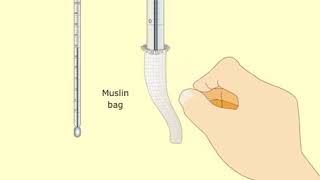


![Как создаются Микрочипы? Этапы производства процессоров [Branch Education на русском]](https://s2.save4k.su/pic/zyr-I9PdIac/mqdefault.jpg)