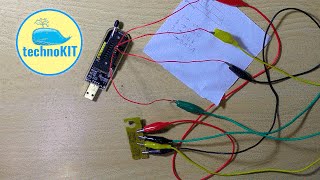On Windows 11, Microsoft is testing a new version of the Media Player app that replaces the Groove Music app, but it’s only available for Windows Insiders in the Dev channel. However, it’s possible to download and install it on the stable version of Windows 11 as well!
The new Media Player features a brand-new interface that follows the Windows 11 design language. For example, the new interface has rounded corners, semi-transparent materials, and it supports the dark and light color system modes.
The app supports both audio and video playback. As part of the features set, it’s pretty basic. You can create your playlists, and there’s support for album art and artist information. Also, the app will automatically scan and add all your folders containing music and videos stored locally on your computer.
However, Ghacks.net has found a way to fast track Media Player availability to the general release of Windows 11, so if you are not an Insider you can still install the new Media Player if you want. Do note that this will replace Groove Music on Windows, so you have to be cool with losing that for this.
How to install the new Media Player:
1. Download the MSIXBUNDLE from this link over here: [ Ссылка ]
2. Run the file that you downloaded, and the operating system will display a pop-up that asks whether you would like to update Media Player. Click the Update button to confirm the action, and wait for it to finish the process.
The Start Menu (All Apps) lists the app as Media Player, but Windows Search does not find the app, it will show the legacy Windows Media Player as the result. Ghacks further notes that oddly enough, searching for Groove Music lists the new Media Player in the results.
One thing that users might enjoy is that Media Player finally handles subtitles properly.
PLEASE NOTE: This workaround does not work on Windows 10 and it remains unclear whether the app will also be available for Windows 10 in a future update, but since the Groove app is being replaced, one can only assume that the Media Player will support the old operating system.
As a reminder of what you're getting, below is a summary of the new features.
Microsoft has noted that the new app has been designed with Windows 11 aesthetics in mind, so you'll get rounded corners and other design elements related to the OS.
Other features that Microsoft has touted are album art and "rich artist imagery" that will be visible both in the full screen mode as well as the mini player. Keyboard shortcuts and accessibility-focused enhancements are in tow too.
The legacy Windows Media Player will co-exist with the new Media Player app for now, though, if you would rather use that. Microsoft noted back in November that it was aware of issues related to playing content stored in network locations, although we were able to play media over the network just fine, which may indicate a newer version fixed that. Microsoft has not committed to a general release date for Media Player on Windows 11 yet, and has not indicated that it will arrive on Windows 10.
➤ MORE INFORMATION & RESOURCES:
✓ [ Ссылка ]
#KB5010414 #Windows11 #21H2 #February2022Update #Windows11February2022Update #february2022update #windows11february2022update #KB5010386 #kb5010414 #kb5010386 #Build22543 #printingissues #PrintNightmare #PrintSpoolerVulnerability #Performance #Improve #Emojis #Fluent #Design #KB5010342 #DevChannel #22H1 #BetaChannel #kb5010342 #Windows #Microsoft #MicrosoftEvent #Windows11launch #windows11event #windows11features #AreYouFlightingYet
#AreYouFlightingYet #OOBE #windows11 #kb5009566 #Windows #Microsoft #MicrosoftEvent #Windows11launch #windows11event #June24 #windows11upgrade #windows11features #win11 #UI #21H2 #Build22000 #AreYouFlightingYet #OOBE #Windows10X #NewOOBE #Windows10XBootAnimation #BootAnimation #10XBoot #SunValley #windows11 #windows11oobe #windows11features #sunvalley
How to Install the NEW Media Player app on Windows 11!
Теги
MicrosoftWindowsKB5010414Windows 1121H2kb5010414windows 11 release datefebruary 2022 updatewindows 11 february 2022 updatewindows 11 tutorialFebruary 2022 Patch Tuesdaypatch tuesday 2022Build 22000.527Windows 11 21H2Build 22000Windows 10 version 21H2windows 10 build 19044windows 10 21h2 updateKB5010386kb5010386windows 11 KB5010414windows KB5010414windows update KB5010414windows 11 21H2 downloadcumulative updateswindows 11 iso