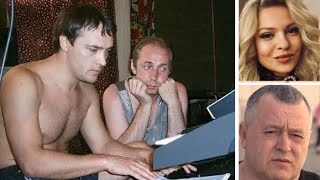In this video, for testing purposes, I will show you Windows 11: Upgrade Process From Windows 8.1
00:06 Intro
00:26 Mount iso file Windows 11
00:57 Start Upgrade
02:35 Upgrade completed successfully
02:40 Remove incompatible VMware Tools
03:30 Reinstall VMware Tools
04:30 Finish
In this video, I upgrade Windows 8.1 on VMware Workstation; if your Windows 8.1 is running on a laptop, you may be still perform the upgrade.
Because Windows 11 is not yet an official version, I recommend that you wait until the official version is released.
Thanks for watching the video! Please subscribe to my animal channel to receive notifications of new videos!
🎬Watch related playlists: [ Ссылка ]
💯Follow Gecko Admin:
►Facebook: [ Ссылка ]
►Subscribe to my YouTube channel: [ Ссылка ]
🔗Visit my website:
[ Ссылка ]
🙏Support me with your Vultr purchases: [ Ссылка ]
👍Use the link above, you will receive 1 month of Vultr platform service for free.
👍To be completely honest, I use affiliate links above. Purchasing through these links earns me a small commission to help fund videos on this channel; the cost to you is the same.
#geckoadmin #windows8 #windows11
Windows 11: Upgrade Process From Windows 8.1
Теги
windows 11upgrade processfrom windows 8.1windows 11 upgrade processwindows 8.1how to upgradeupgrade from windows 8.1to windows 11windows 8.1 to windows 11windows 8.1 upgradewindows 8.1 to window 11 upgradewindows 11 update 2021windows 11 upgrade from windows 8.1gecko adminhow to upgrade windows 8.1 to windows 11how to update windows 8 to windows 11how to upgrade windows 8 to windows 11how to update windows 8.1 to windows 11windows 8 to 11

![Kalifarniya - Puerto-Rico [M/V]](https://s2.save4k.su/pic/1tQHsa5ggVU/mqdefault.jpg)