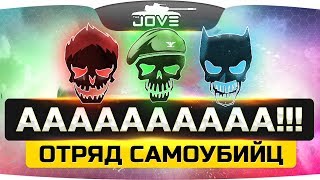Greetings, everyone.
Today we finally have Titanfall 2 among us and as usual I’m making a video testing performance on my system, in this case with my GTX 1070.
My current PC specs are as follows:
-CPU: i5 4690K@4.4 GHz with Coolermaster Hyper 212 EVO.
-Mobo: Asus Maximus VII Ranger (Z97).
-GPU: Inno3D Twin X2 GTX 1070 (stock) and latest WHQL driver (375.70).
-RAM: 16 GB DDR3@1866, 9-10-9-28.
-Storage: Kingston SSDNow 300, 240 GB where both game and O.S. are installed.
-O.S: Windows 7 Ultimate SP1 64bit with latest updates.
-Running at 1080p-144Hz native.
The first thing we notice is that the graphic options menu has most of the things Titanfall 1 already had, that’s expected considering both games use a modified Source engine, called Titanfall Engine.
We can change the field of view from 70 to 90, still a bit low for my taste in first person shooters on a 16:9 aspect ratio (FOV is tied to aspect ratio BTW, not resolution), where I usually prefer at least 100 horizontal. The good thing is that the FOV scaling method is Hor+, which means higher aspect ratios like 21:9 (actual real ratio is 64:27) ultrawide will have higher FOV than the maximum of 90 we can see at 16:9, despite the FOV menu still saying 90, and this is because a wider aspect ratio requires wider horizontal FOV as well; Vertical FOV remains the same across all the different aspect ratios, and this is a good thing.
For graphic settings, we see the Insane Textures option is back, from Titanfall 1, and we do have some witches (enabled / disabled) and low, medium, high presets for the rest of the options or at least most of them.
For antialiasing methods we have either TSAA or different MSAA levels, from 2x to 8x; TSAA is a form of temporal antialiasing which uses super sampling for flat pictures and scenes, but with a temporal coverage component so moving objects remain covered, and this is especially noticeable for things like vegetation in this game. Multi Sample Antialiasing (MSAA) will usually use a lot more VRAM and can be quite taxing in older GPUs, and doesn’t cover moving scenes so you’ll be able to notice flickering or shimmering especially on alpha textures and vegetation, things like that.
As we can see in the video, the GTX 1070 can handle Maximum settings with insane textures with no problems, and lower settings make the game look pretty bland, especially the textures, but it still remains decently looking.
What I noticed is that the amount of VRAM requested by the game, per MSI Afterburner’s OSD, is not consistent and, in fact, keeps going up the more I switch the settings back and forth; in multiplayer this is also noticeable since my VRAM “usage” can be up to 7.6 GB at times, and this is at 1080p. I’ve read reports on forums and reddit about a possible memory leak and some people reporting crashes because of this, I myself haven’t experience a crash yet but certainly the amount of VRAM the game seems to request at times seems a bit too high, so I’ll have to keep an eye on that and see what other people say about it.
In multiplayer the game performs well enough with low FPS in the 80’s area, and as high as 120 or something, in combat, so it’s pretty decent performance there, considering everything was tested on maximum insane settings.
I’m still not sure why the mouse response can feel a bit off at times, might be some acceleration (despite being disabled in game via Its own setting) or something related to how Source engine handles it and the fact that it should be using raw mouse input and I don’t see an option for that in game nor a console to access and check that out either; perhaps adding “+m_rawinput 1” to the command line would help, I’ll test this at some point I guess.
In any case, the game seems well optimized, and runs smoothly so far for me. I hope this video is useful to any of you, and I’ll see you in the next one : )










![[SS14] Нейро-песня - Разгерметизация](https://i.ytimg.com/vi/zkj4VJSoIlE/mqdefault.jpg)