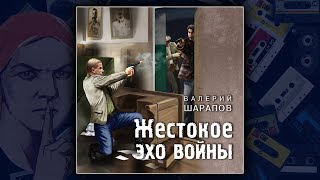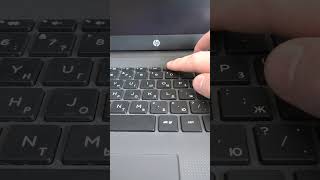Enable / Disable Fast User Switching In Windows 10 by regedit.
“HideFastUserSwitching“ If it does not exist.
Step 1: Type “regedit”, in the search and then press “Enter“.
Step 2: go to Computer\HKEY_LOCAL_MACHINE\SOFTWARE\Microsoft\Windows\CurrentVersion\Policies\System
Step 3: If "HideFastUserSwitching" does not exist.
On the “System” folder right-click then select “New DWORD 32-bit value“, and then type the name “HideFastUserSwitching“. Press “Enter” to create the value. "0" for enable and "1" for disable.
Step 4: Restart your workstation.