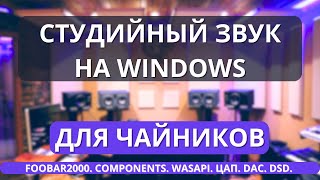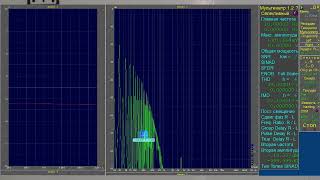If you no longer want your birthday to be public on Facebook, here's how you can hide it. Do this on either Android or iOS using the Facebook app by following the steps in this video.
1. Go to your the profile menu on your Facebook page.
2. Tap on your name at the top of the page
3. Select Edit Profile
4. Scroll down to Edit Your About Info
5. Scroll Down to your Basic Info section and tap on Edit.
6. Tap on the drop-down menu next to your either the year or date of birth, and select Only Me to change the visibility status on both or on either one.
7. Tap on Save for the changes to apply.
-----My Gear for YouTube videos-----
Main Camera (iPhone 13 pro): [ Ссылка ]
Tripod: [ Ссылка ]
Cell Phone Tripod Adapter: [ Ссылка ]
Lights: [ Ссылка ]
As full disclosure, I use affiliate links on this channel and purchasing through these links earns me a small commission. The price you pay will be the same!
Website: [ Ссылка ]
Facebook: [ Ссылка ]
Twitter: [ Ссылка ]
Instagram: [ Ссылка ]
How To Hide Your Birthday On Facebook
Теги
hide birthday on facebookfacebook hide birthdayremove burthday from facebookremove facebook birthdayfacebook remove birthdayhide facebook birthdaychange visibility of facebook birthdayfacebok birthday visibilitychange facebook birthday to hiddenhidden facebook birthdayfacebook hidden birthdaycan i hide my birthday on facebookhow do i hide my birthday on facebookdoes facebook have a hide birthday option