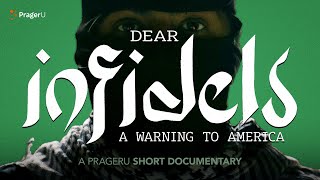#aftereffects #disk cache, #error #message, #fix, #easy,
tutorial In this video, we'll show you how to fix the After Effects disk cache error message "Your disk cache folder is on a drive that does not have enough available space to safely store the full amount specified in your preferences."
This error message can appear if your disk cache drive does not have enough free space. The disk cache is a temporary storage location for files that After Effects uses frequently. When you work on a project, After Effects will store previews, rendered frames, and other temporary files in the disk cache. This helps to improve performance by reducing the number of times that After Effects has to read and write files to your hard drive.
Subscribe to our channel for more After Effects tutorials and tips!