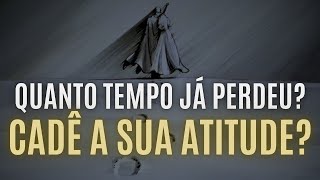Chrome extensions are tiny applications that you add to the chrome browser to improve your productivity. I have a lot of Chrome extensions installed, but these 5 are my favorites!
Chrome Extensions can help you simplify repetitive tasks, eliminate annoying content, improve your professional persona, and add some fun to your daily web browsing.
Table of contents:
0:00 Intro
0:16 How to install an extension
0:43 Ublock
2:10 Grammarly
2:52 Tiny URL pro
4:17 123apps
5:18 Unclutter
6:47 BONUS!
Links & resources:
1. Ublock Origin: [ Ссылка ]
2. Grammarly: [ Ссылка ]
3. Tiny URL Pro: [ Ссылка ]
4. 123apps: [ Ссылка ]
5. Unclutter: [ Ссылка ]
6. Emoji Keyboard: [ Ссылка ]
Tags: #chromebook #productivity #technology #chromeos #extension #tools #edTech #education #teaching #grammar #adblock #reading #techtips #browser #googleforeducation #googleedu
-------------
John R. Sowash is a former HS biology teacher and principal who helps teachers use technology to improve instruction. You can pick up a copy of his book, read his blog, or invite him to come and visit your school.
✏️ Blog: [ Ссылка ]
📕 Podcast: [ Ссылка ]
🎙️ Book: HTTP://Chrmbook.com/book
🤝 Speaking and Consulting: [ Ссылка ]