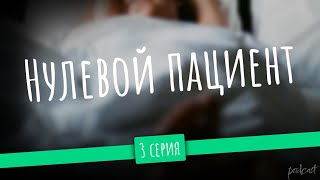Short video demonstrating how to enable airdrop, and send a photo to another iphone
Apple's AirDrop uses Bluetooth initially to establish a Wi-Fi connection between two devices. Both devices have to be Apple, but it works between an iPhone and iPhone, iPhone and Mac, Mac and iPad etc.
The two Apple devices you are using for AirDrop both have to have Bluetooth and Wi-Fi turned on and they need to be within 9 metres (30 foot) of each other. A firewall is then created around the peer-to-peer Wi-Fi connection from both devices and files sent using AirDrop are encrypted.
When you select the sharing icon on a file or photo, devices nearby that support AirDrop - and don't have their AirDrop settings set to Receiving Off on iPhone, iPad or iPod Touch or No One on Mac - will automatically appear under the file in the sharing screen. When you tap on the receiver, they will be notified and they have the option to accept or reject the file.