#clipchamp #jumpcuts #videoediting
0:00 Jump cut intro
0:26 Definition of a jump cut
0:52 Starting the jump cut
1:17 Creating multiple jump cuts in one scene
You've seen those little jumps during video editing. These are called "jump cuts" and they help emphasize the person or object that the producer wants to draw attention to. Today we're going to learn to create jump cuts in clipchamp for FREE! You don't even have to download the app. You can simply upload the video clip to clipchamp and add it to the timeline. Determine where you want the jump cut to happen and then click the cut button in the app. Select the clip that you want to "jump in" to happen in and in the main workspace, grab an edge and stretch it out. Reposition the video where you'd like it to appear in the "jump in." After the playhead moves past the "jump in," it will automatically "jump out." You can do this continually depending on which object or person you'd like to emphasize with jump cuts!
Disclosure:
If you purchase anything from the affiliate links below, I may receive a small commission, but it won't cost you any extra, and it'll keep me motivated to continue creating!
Get help expanding your business!
[ Ссылка ]
Audiobooks free trial:
[ Ссылка ]
Did you know trivia:
[ Ссылка ]
Sarcastic T-shirts:
[ Ссылка ]












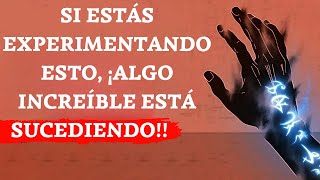






























































![[ВРАГИ ВИНА] - 10 продуктов, с которыми лучше его не пить](https://s2.save4k.su/pic/3vchASNlLr4/mqdefault.jpg)