👉 Get a 3 day Shopify FREE TRIAL + a $1/mo discount:
[ Ссылка ]
Setting up Google Analytics on Shopify is essential for tracking and optimizing your online store's performance. First, create a Google Analytics account if you haven't already. Once logged in, navigate to the Admin section and select “Create Property” to obtain your Tracking ID. Next, log in to your Shopify admin panel, go to "Online Store," then "Preferences." In the “Google Analytics” section, paste your Tracking ID.
Ensure that you enable eCommerce tracking by checking the relevant box within Google Analytics settings. Finally, save your changes and verify that data is being collected by monitoring your account. This setup empowers data-driven decision-making for your business.
Music by DayFox – [ Ссылка ]
Coma Media - [ Ссылка ]

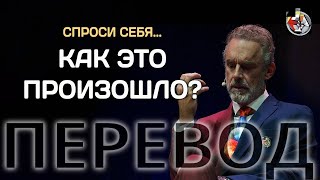
























































![Love Song - Ethnic & Deep House Mix 2024 [Vol.105]](https://i.ytimg.com/vi/diNfd7fB8qY/mqdefault.jpg)












![hope mikaelson twixtor scenepack [1080p + logoless]](https://i.ytimg.com/vi/L6LrNGmRVpg/mqdefault.jpg)



